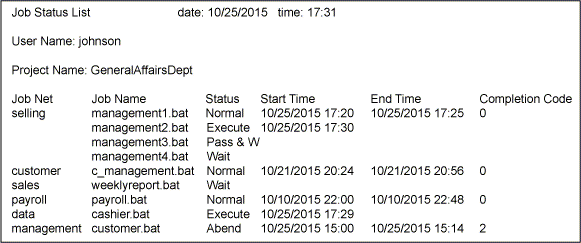Synopsis
jobschprint {-p|-P} [-long] [-sys subsystem-number](*1)[-sys subsystem-number] is the option of Systemwalker Operation Manager EE.
Description
The jobschprint -p(-P) command outputs the current status of registered jobs.
Options
-p|-P
Outputs the current status of jobs that can be browsed by the user executing this command.
-long
Outputs the full value of the "Job Net" output item.
![]() -sys subsystem-number
-sys subsystem-number
In the system with multiple subsystems, this option is used to specify the subsystem that you want to operate. Specify the target subsystem number using a range of 0 to 9. If omitted, the default is subsystem 0.
Command Location
Windows | Systemwalker Operation Manager installation directory\MpWalker.JM\bin |
Solaris | /usr/bin |
Output Items
The following explains the items to be output.
User Name
Name of the user who executes the jobschprint command
Project Name
Project name
Job Net
Job net name
The first 8 bytes of the job net name are displayed. If the "-long" option is specified, all 50 bytes of the job net name will be displayed.
Job Name
Registered job
The command registered as a job (command name, batch file name/shell script name, program name, or JCL name of Job Execution Control)
This is a workunit name if the execution attribute is "Interstage".
If a child job net is output as the job, the job net name of the child job net is output.
If a linked job net is output as the job, the job net name of the linked job net is output.
Displays the first 24 bytes of the job name. If the "-long" option is specified, all 300 bytes of the job name will be displayed.
Status
Status of the job
If a child job net is displayed as the job, the status of the child job net is displayed.
If a linked job net is displayed as the job, the status of the linked job net is displayed.
The relevant status is selected from the following thirteen and displayed:
Completed
Pseudo-normal
Abended
Canceled
Executing (When a state of the child job net is end delayed, it is displayed as under executing.)
Execution delayed (If the job is the child job net, "Delay" is excluded.)
Warning (Only for child job net)
Waiting
Paused
Disabled
The job in the "Waiting" state has been passed.
The job in the "Paused" state has been passed.
The job in the "Disabled" state has been passed.
Note that the "pseudo-normal" state is displayed as the "Completed" if the pseudo-normal option is not selected in the [Define Jobscheduler Startup Parameters] window.
Start Time
Start time of the job's execution
If a child job net is output as the job, the start time of the child job net is output.
If a linked job net is output as the job, the start time of the linked job net is output.
End Time
End time of the job's execution
If a child job net is output as the job, the end time of the child job net is output.
If a linked job net is output as the job, the end time of the linked job net is output.
Completion Code
Completion code of the job
If a child job net is output as the job, the completion code of the child job net is output.
If a linked job net is output as the job, the completion code of the linked job net is output.
Example
jobschprint -p - sys 2
Output Example
An example "Job Status List" which is an output result of this command, is shown below.