Synopsis
F3crfver.exe [/OPER | -f result-destination-filename]
Description
This command checks the product information of Systemwalker Operation Manager currently installed using the simple checkout method.
Options
Not specified
Displays an overview of Systemwalker Operation Manager product information in the dialog box.
If Systemwalker Centric Manager is installed, its product information is also displayed simultaneously.
/OPER
Displays the details of Systemwalker Operation Manager product information in the dialog box.
-f result-destination-filename
Specify this option to output an overview of the product information to a file.
When specifying this option, do not enter a space between "-f" and the file name that follows the -f, and specify this file name with its full path name.
Do not specify a path which contains a non-existing directory.
Command Location
Windows | <Systemwalker Operation Manager installation directory> \mpwalker.jm\mpcmtool\bin\F3crfver.exe |
Caution
If installation type is "client," no edition is displayed.
Example
The following example displays the details of Systemwalker Operation Manager product information.
Systemwalker Operation Manager installation directory\mpwalker.jm\mpcmtool\bin\F3crfver.exe /OPER
Execution Results/Output Format
The following shows the execution results of this command.
When the option is not specified:
[Windows]
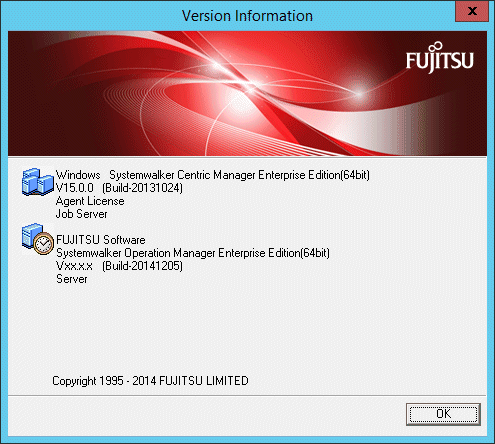
[UNIX]
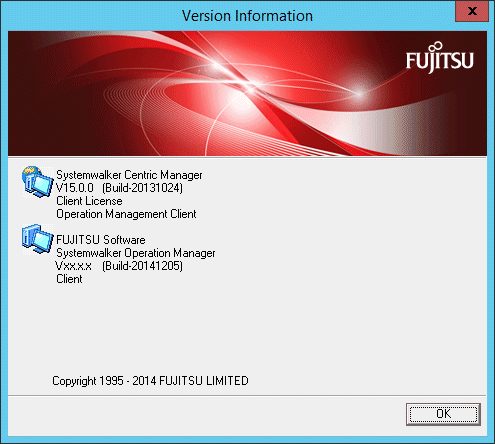
When "/OPER" is specified
[Windows]
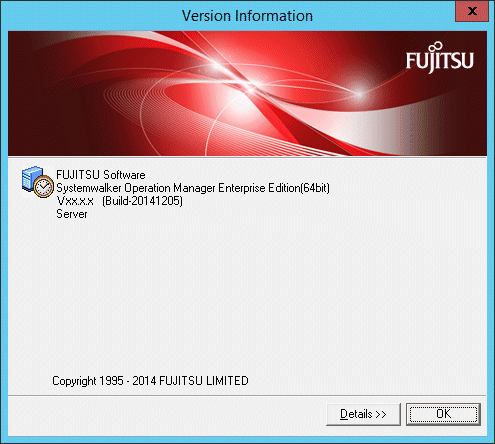
[UNIX]
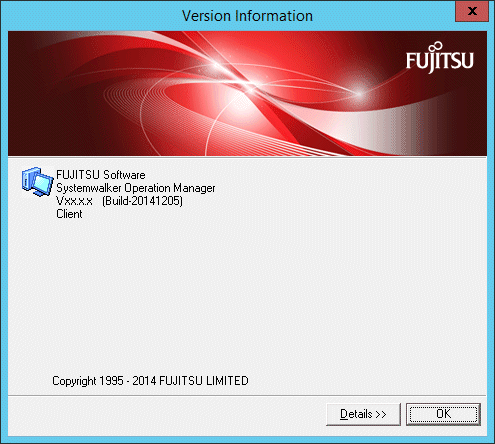
You can check the installed functions by clicking the Details button.
[Windows]
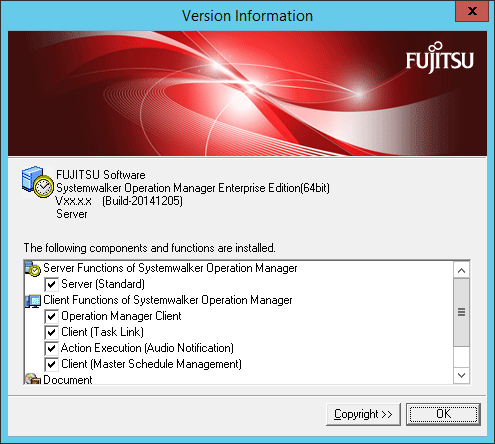
[UNIX]
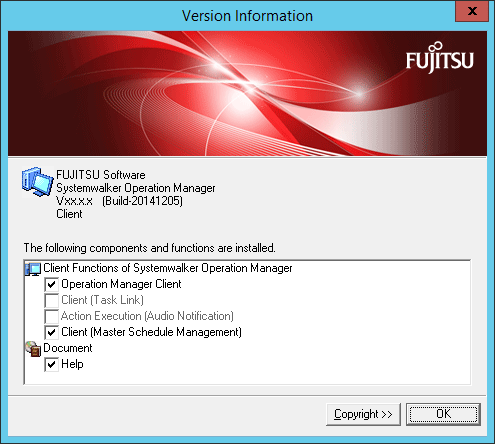
When "-f" is specified:
[Windows]
Windows version Systemwalker Centric Manager Enterprise Edition (64bit) V15.0.0 (Build-20131024) Agent licnese Job Server FUJITSU Software Systemwalker Operation Manager Enterprise Edition(64bit) V13.8.0 (Build-20141020) Server
[UNIX]
Systemwalker Centric Manager V15.0.0 (Build-20131024) Client license Operation Management Client FUJITSU Software Systemwalker Operation Manager V13.8.0 (Build-20141020) Client
If the installation type is "client", the edition will not be displayed.