Synopsis
[Windows]
omgrmonitor {-export|-get|-import} file_name [-name monitored host configuration name][UNIX]
omgrmonitor {-export|-import} file_name [-name monitored host configuration name]Description
This command outputs information to a file in CSV format.
Also this command enables you to retrieve CSV format files as the monitored host information of Systemwalker Operation Manager.
The information on the basic tree registered in the configuration information database of Systemwalker Centric Manager can be output to a CSV format file if a Systemwalker Centric Manager Operation Management Server is installed. [Windows]
Options
-export file_name
Exports monitored host information to the specified file in CSV format.
-get file_name [Windows]
Outputs basic tree information from Systemwalker Centric Manager's configuration information database to the specified file in CSV format.
-import file_name
Imports the specified file in CSV format as Systemwalker Operation Manager's monitored host information.
-name monitored host configuration name
Specifies the monitored host configuration name to be imported. If this option is omitted, "DEFAULT" information is output or imported.
Caution
If you specify the -get option to output the basic tree information registered in the configuration information database of Systemwalker Centric Manager, execute this command on Systemwalker Centric Manager's Operation Management Server. [Windows]
Example Output of Basic Tree Information
Folder number,Previous folder number,Folder name,Display name,Host name,IP address 1,,"root",,, 2,1,"astroNT",,, 3,2,"Local department 1",,, 4,3,"10.11.11.0",,, ,4,,"Operation Management Server","astroNT",10.11.111.111 5,1,"Local department2",,, 6,5,"10.111.111.0",,, ,6,,"111","111",10.111.111.111 ,6,,"222","222",10.111.111.112 ,6,,"333","333",10.111.111.113 7,5,"10.111.222.0",,,
If you display the above files in spreadsheet software, they appear in the following format:
Example Display of Basic Tree Information
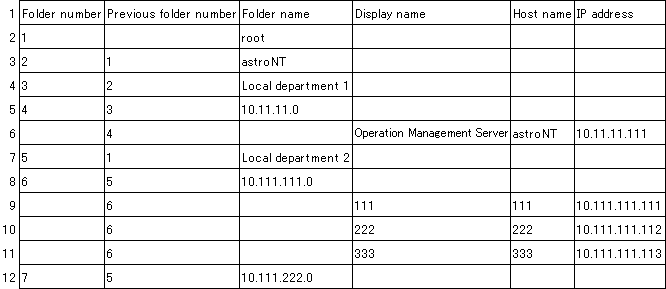
Notes for creating monitored host information in a CSV format file
The title in the first line is a mandatory item. Do not change it.
The root folder in the second line is a mandatory item. Do not change it.
Write the third and subsequent lines as follows:
When specifying a folder:
Specify a folder number. This number must be unique.
Specify the previous folder number
Specify the folder name of a folder.
The folder number, previous folder number and folder name must be specified.
Do not specify any other information.
When specifying a host:
Specify the previous folder number.
Specify the display name (which is displayed in the Connected host name combo box). Specify it within 128 bytes.
Specify the host name (DNS name) in the following format: "host name" or "host name.domain name" (with a full stop between host name and domain name).
Specify the IP address.
The previous folder number, display name, host name, and IP address must be specified.
Do not specify any other information.
Note
When importing a CSV format file into spreadsheet software, all-number character strings may be converted as follows:
Notation in CSV file: 0010 -> Notation in spreadsheet software: 10
This is a side effect where the spreadsheet software mistakenly recognizes a string which consists only of numeric digits as a number, rather than as a string. In such case, first change the format setting for the relevant cell so as to have it handled as a character string, then correct the character string to match the notation in the CSV file.