This section explains how to change settings of an existing resource.
Example
To change "Interval" attribute of an existing Oracle instance resource(e.g. changes it from 30 to 60).
Stop RMS on all nodes.
Start up RMS Wizard by executing "hvw -n <Configuration Name>" command on any node.
Select Application-Edit in the "Main configuration menu" screen.
Select userApplication name (displayed in capital letters) including target resources in the "Application selection menu" screen.
Select Oracle(Ora_xxx) in the "Settings of turnkey wizard "WIZSTANDBY"" screen.
Select the target resource name in the "Oracle (Ora_xxx:consistent)" screen.
Example
If an Oracle instance resource, select OracleInstanceName[0]='OracleSID'.
If a Listener resource, select OracleListenerName[0]=LISTENER.
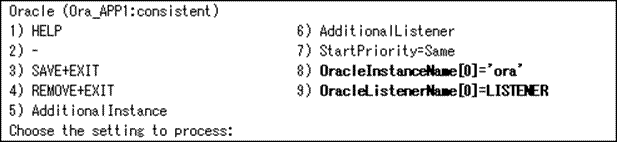
Select a registered OracleSID or a registered Listener name in the next screen.
The following screen shot indicates the case of an Oracle instance.
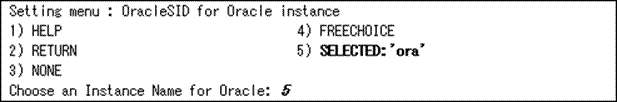
Change settings in the "Detail setting for xxx" screen.
Oracle instance resource or Oracle ASM instance resource
Change advanced settings of the resource according to the step "7" of "2.2.7.1 Oracle Resource Creation and Registration".
Listener resource
Change advanced settings of the resource according to the step "10" of "2.2.7.1 Oracle Resource Creation and Registration".
Select SAVE+RETURN in the "Detail setting for xxx" screen after completed.
Repeat the step "6" and "7" if need to change resources else.
Select SAVE+EXIT in the "Oracle (Ora_xxx:consistent)" screen after completed.
Select SAVE+EXIT in the "Settings of turnkey wizard "WIZSTANDBY"" screen.
Select RETURN in the "Application selection menu" screen.
Execute Configuration-Generate and Configuration-Activate in the "Main configuration menu" screen.
Select QUIT in the "Main configuration menu" screen and terminate RMS Wizard.