Sends messages to clients such as psql from PL/pgSQL.
Features | Description |
|---|---|
ENABLE | Features of this package are enabled. |
DISABLE | Features of this package are disabled. |
SERVEROUTPUT | Controls whether messages are sent. |
PUT | Messages are sent. |
PUT_LINE | Messages are sent with a newline appended. |
NEW_LINE | Newlines are sent as messages. |
GET_LINE | 1 line is read from the buffer. |
GET_LINES | Multiple lines are read from the buffer. |
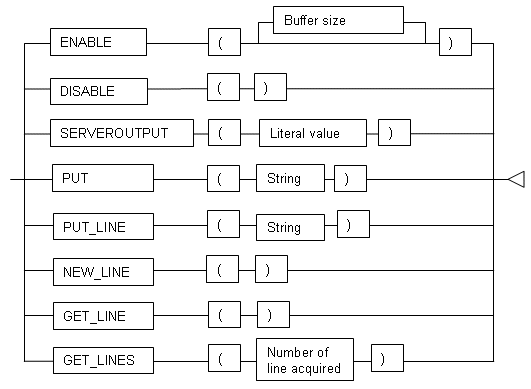
This section explains the procedures available in the DBMS_OUTPUT package.
ENABLE enables the use of PUT, PUT_LINE, NEW_LINE, GET_LINE, and GET_LINES.
With multiple executions of ENABLE, the value specified last is the buffer size (in bytes). Specify in the range between 2000 and 1000000 if a buffer size is to be specified.
The default value of the buffer size is 20000. If NULL is specified as the buffer size, 1000000 will be used.
If ENABLE has not been executed, PUT, PUT_LINE, NEW_LINE, GET_LINE, and GET_LINES are ignored even if they are executed.
Example
PERFORM DBMS_OUTPUT.ENABLE(20000);
DISABLE disables the use of PUT, PUT_LINE, NEW_LINE, GET_LINE, and GET_LINES.
Remaining buffer information is discarded.
Example
PERFORM DBMS_OUTPUT.DISABLE();
SERVEROUTPUT controls whether messages are sent.
The logical value specifies whether to send messages.
If the "true" logical value is specified, then when PUT, PUT_LINE, or NEW_LINE is executed, the message is sent to a client such as psql and not stored in the buffer.
If the "false" logical value is specified, then when PUT, PUT_LINE, or NEW_LINE is executed, the message is stored in the buffer and not sent to a client such as psql.
See
Refer to "Boolean Type" in "The SQL Language" in the PostgreSQL Documentation for information on logical values.
Example
PERFORM DBMS_OUTPUT.SERVEROUTPUT(TRUE);
PUT configures the message that is sent.
The string is the message that is sent.
When "True" is specified in the logical value at SERVEROUTPUT, the messages are sent to clients such as psql.
When "False" is specified in the logical value at SERVEROUTPUT, the messages are retained in the buffer.
PUT does not append a newline, so to append a newline, execute NEW_LINE.
If a string longer than the buffer size specified in ENABLE is sent, an error occurs.
Example
PERFORM DBMS_OUTPUT.PUT('abc');PUT_LINE appends a newline to messages for sending.
The string is the message that is sent.
When "True" is specified in the logical value at SERVEROUTPUT, the messages are sent to clients such as psql.
When "False" is specified in the logical value at SERVEROUTPUT, the messages are retained in the buffer.
PUT_LINE appends a newline to the end of messages.
If a string longer than the buffer size specified in ENABLE is sent, an error occurs.
Example
PERFORM DBMS_OUTPUT.PUT_LINE('abc');NEW_LINE sets a newline in the message that is sent.
When "True" is specified in the logical value at SERVEROUTPUT, the messages are sent to clients such as psql.
When "False" is specified in the logical value at SERVEROUTPUT, the messages are retained in the buffer.
Example
PERFORM DBMS_OUTPUT.NEW_LINE();
GET_LINE extracts one line messages stored in the buffer.
The information extracted is acquired as the values of the line and status columns with the SELECT statement.
line is a TEXT type. A one line message extracted from the buffer is stored.
status is an INTEGER type. The extracted result will be stored. 0 is stored when successful. 1 is stored when it fails.
If GET_LINE or GET_LINES is executed, then PUT, PUT_LINE, or NEW_LINE is executed with message still not extracted from the buffer, the messages not extracted from the buffer will be discarded.
Example
DECLARE
buff1 VARCHAR(20);
stts1 INTEGER;
BEGIN
SELECT line,status INTO buff1,stts1 FROM DBMS_OUTPUT.GET_LINE();GET_LINES extracts multiple line messages stored in the buffer.
The information extracted is acquired as the values of the lines and numlines columns with the SELECT statement.
lines is a TEXT type. It stores the lines acquired from the buffer.
numlines is an INTEGER type. It stores the number of lines acquired from the buffer.
The number of lines acquired is an INTEGER type. It is the maximum number of lines extracted from the buffer.
If GET_LINE or GET_LINES is executed, then PUT, PUT_LINE, or NEW_LINE is executed with message still not extracted from the buffer, the messages not extracted from the buffer will be discarded.
Example
DECLARE
buff VARCHAR(20)[10];
stts INTEGER := 10;
BEGIN
SELECT lines, numlines INTO buff,stts FROM DBMS_OUTPUT.GET_LINES(stts);A usage example of DBMS_OUTPUT is shown below.
CREATE FUNCTION dbms_output_exe() RETURNS VOID AS $$
DECLARE
buff1 VARCHAR(20);
buff2 VARCHAR(20);
stts1 INTEGER;
stts2 INTEGER;
BEGIN
PERFORM DBMS_OUTPUT.DISABLE();
PERFORM DBMS_OUTPUT.ENABLE();
PERFORM DBMS_OUTPUT.SERVEROUTPUT(FALSE);
PERFORM DBMS_OUTPUT.PUT('DBMS_OUTPUT TEST 1');
PERFORM DBMS_OUTPUT.NEW_LINE();
PERFORM DBMS_OUTPUT.PUT_LINE('DBMS_OUTPUT TEST 2');
SELECT line,status INTO buff1,stts1 FROM DBMS_OUTPUT.GET_LINE();
SELECT line,status INTO buff2,stts2 FROM DBMS_OUTPUT.GET_LINE();
PERFORM DBMS_OUTPUT.SERVEROUTPUT(TRUE);
PERFORM DBMS_OUTPUT.PUT_LINE(buff1);
PERFORM DBMS_OUTPUT.PUT_LINE(buff2);
END;
$$ LANGUAGE plpgsql;
SELECT dbms_output_exe();
DROP FUNCTION dbms_output_exe();