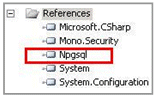You need to make the .NET Data Provider available for use to create applications with Visual Studio.
Add the reference to Fujitsu Npgsql .NET Data Provider for each Visual Studio project using the procedure below. The following describes the setup procedure in Visual Studio 2010:
In a Windows application, select [Add Reference] from the [Project] menu.
In a Web application, select [Add Reference] from the [Web Site] menu.
Select "Fujitsu Npgsql .NET Data Provider" in the [Component Name] column of the [.NET] tab, and then click [OK].
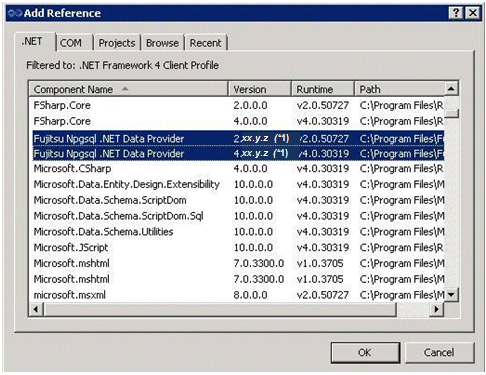
*1: The notation "xx.y.z" indicates the version and level of the Symfoware Server client feature.
Point
There are two versions of "Fujitsu Npgsql .NET Data Provider". Decide the version of "Fujitsu Npgsql .NET Data Provider" to add according to the version of .NET Framework you will use. The notation "xx.y.z" indicates the version and level of the Symfoware Server client feature.
Version of .NET Data Provider | Description |
|---|---|
2.xx.y.z | Specify when the version of .NET Framework is 3.5.SP1 or later. |
4.xx.y.z | Specify when the version of .NET Framework is 4.0 or later. |
Information
When .NET Data Provider setup is complete, the following names will be displayed in [References] in Visual Studio Solution Explorer.
Npgsql
Example