Failover is the process whereby jobs that were being operated on the active node are taken over by the standby node when an error occurs on the Symfoware Server node.
To run failover operation linked with MSFC on Symfoware Server, you must register the services and applications in MSFC and set up Symfoware Server.
To set up failover operation, use the failover cluster management tool.
The failover cluster management tool refers to the following tool on each operating system:
Windows Server(R) 2008
Failover Cluster Management
Windows Server(R) 2008 R2 or Windows Server(R) 2012 or Windows Server(R) 2012 R2
Failover Cluster Manager
The failover cluster management tool is an application that manages clusters on the local machine and remote machines.
The procedure for setting up failover operation can be performed using the following steps:
Configure the settings required for setting up Symfoware Server in MSFC.
Set up Symfoware Server.
Register the Symfoware Server service in MSFC.
The flow for setting up Symfoware Server and failover operation is shown below.
Figure 3.1 Flow of failover operation setup
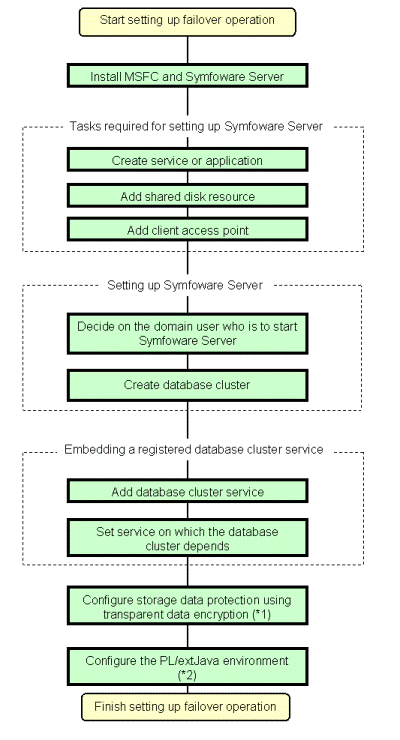
*1: Must be set only if the transparent data encryption function is used.
*2: Must be set only if a PL/extJava environment is used.