Follow the procedure below to define a database using pgAdmin.
In the pgAdmin window, right-click [Database] in [Object browser], and then click [New Database] to display a new database window.
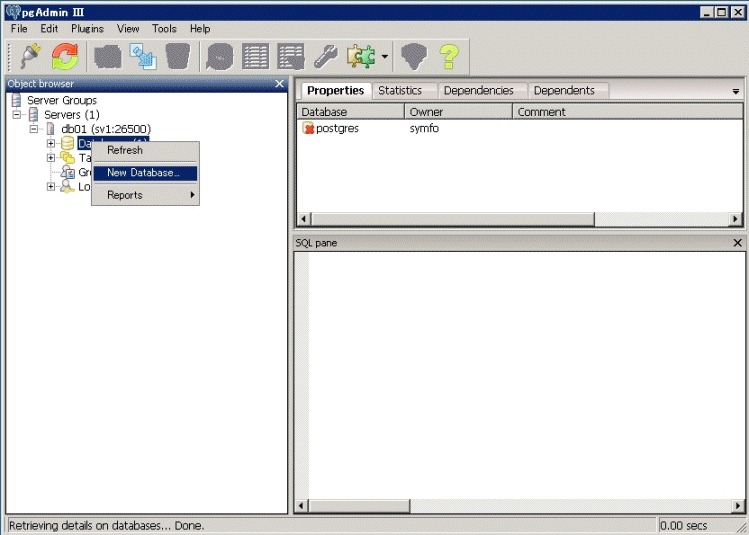
Specify appropriate values for the following items in the new database window.
[Properties] tab
The following example illustrates creation of the database "db01".
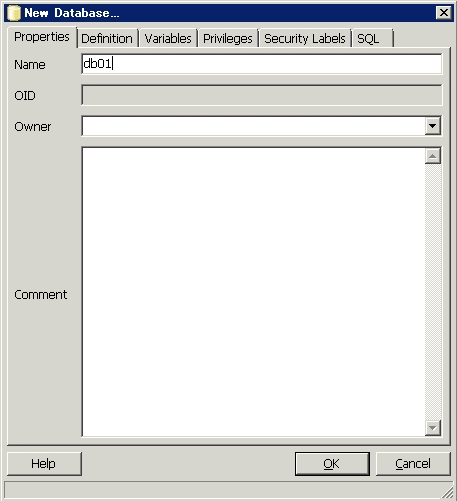
[Name]: Name of the database to be managed
Click [OK] to create the database.