This section explains the system configuration when this function is used.
The system configuration is the same as for ServerView Resource Orchestrator. However, the parts requiring connection between the Admin Server and the L-Server by the Admin LAN are different.
Figure 1.2 System Configuration
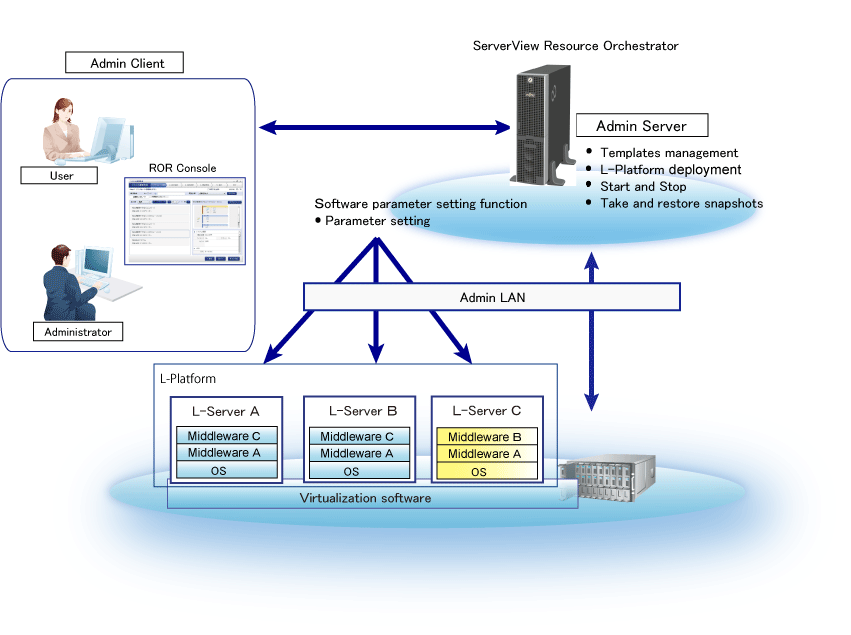
Admin Server
Server in which ServerView Resource Orchestrator runs.
The software parameter setting function also runs here. This is the server that manages templates, deploys L-Platforms, takes and restores snapshots, and performs other management operations.
Admin Client
Client used to perform operations on the Admin Server for ServerView Resource Orchestrator.
Managed Server
Managed servers run VMware, Hyper-V, or other server virtualization software, and are managed by the Admin Server.
L-Platform
A resource used for the consolidated operation and management of systems such as multiple-layer systems (Web/AP/DB) comprised of multiple L-Servers, storage, and network devices.
L-Platforms are deployed under server virtualization software on managed servers.
L-Server (business server)
A resource defined using the logical specifications (number of CPUs, amount of memory, disk capacity, number of NICs, etc.) of the servers, and storage and network devices connected to those servers.
The software parameter setting function communicates with the deployed L-Server and sets the software parameters. Communication is via the Admin LAN.
Admin LAN
The LAN used by the Admin Server to manage managed servers and L-Servers.
The Admin LAN is installed separately from the business LAN used for performing business tasks at the managed servers and L-Servers. The Admin Server and L-Servers must be connected by the Admin LAN if the software parameter setting function is to be used.