If either of the following operations is performed, the Select type window of the Patch Application wizard will be displayed:
Use the checkboxes in the Server list window to select servers, and then click Patch application button.
Click Patch application button in the Server Details window.
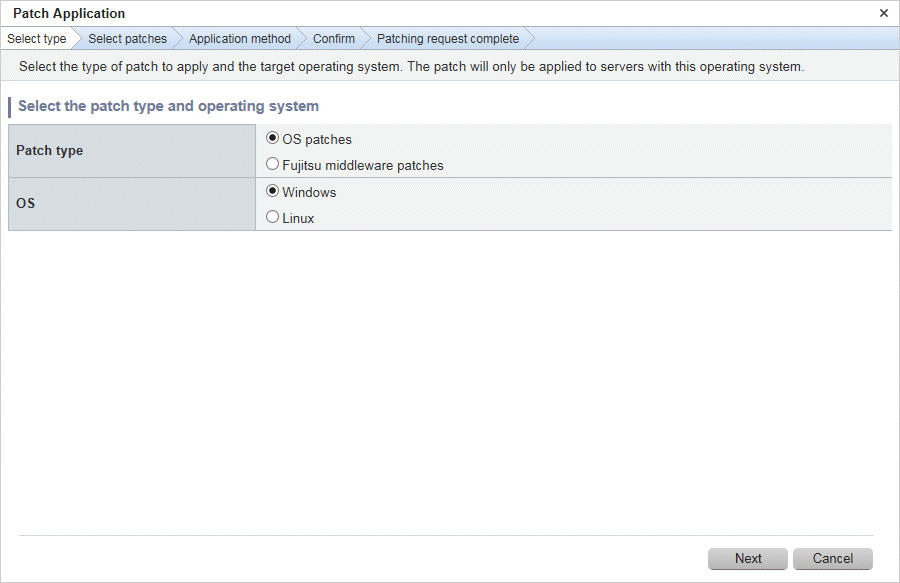
Operation method
Select the patch type and operating system for the patch to be applied.
Item | Description |
|---|---|
Patch type | Select either of the following as the type of the patch to be applied:
|
OS | Select either of the following as the operating system to which the patch is to be applied:
|
Operation button | Description |
|---|---|
Next | Moves to the Select servers window. |
Cancel | Closes the Patch Application wizard. |