Display method
Log in to the management console.
Use either of the following methods to display the Hardware list window.
Select Configuration management from the menu in the management console.
Click the link to Hardware list in the Home window.
Click the OS list tab in the Hardware list window.
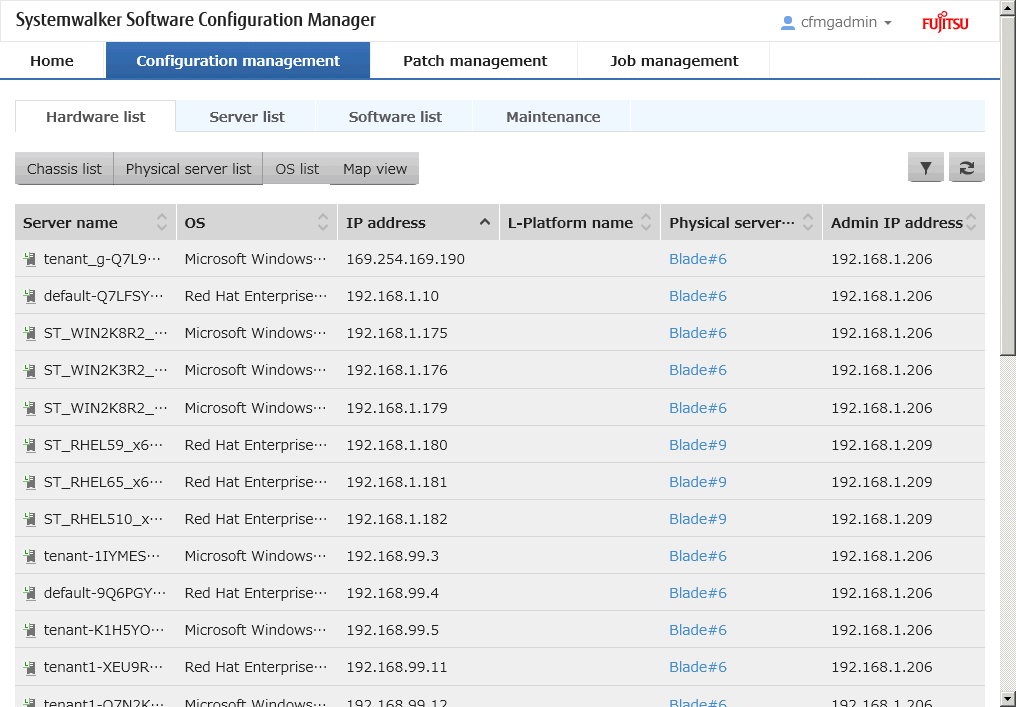
Operation method
Click the ![]() button at the top right of the window to specify the conditions for filtering the information in the OS list.
button at the top right of the window to specify the conditions for filtering the information in the OS list.
Display item | Description |
|---|---|
Filter | The following filter conditions can be specified. Multiple filter conditions can be specified.
|
Display item
Displays the list of servers on which the OS is installed.
The following table shows the items displayed in the OS list:
Display item | Description |
|---|---|
Server name | Displays the name of the server on which the OS is installed. |
OS | Displays the operating system name. |
IP address | Displays the IP address of the operating system. |
L-Platform name | Displays the L-Platform name. |
Physical server name | Displays the physical server name. Clicking a physical server name displays the Physical Server Details window. |
Admin IP address | Displays the admin IP address of the physical server. |