A job refers to an operation requested to Systemwalker Software Configuration Manager.
Operations such as patch distribution, patch application, parameter setting, and script execution are executed as a series of jobs. Managing these operations as jobs enables visualization of the process execution status and facilitates confirmation of the progress status. If a decision from the user is required, such as when an error occurs during job execution, the user can take the required action, such as retrying or canceling the job. Jobs can be managed using the management console or the Job Information Management command.
This section explains how to manage jobs.
Job Administrator
The user requesting a job is allocated as the administrator of that job. The job administrator can manage the job referencing the job and executing actions.
Figure 1.7 Tenant Jobs/Infrastructure Administration Jobs
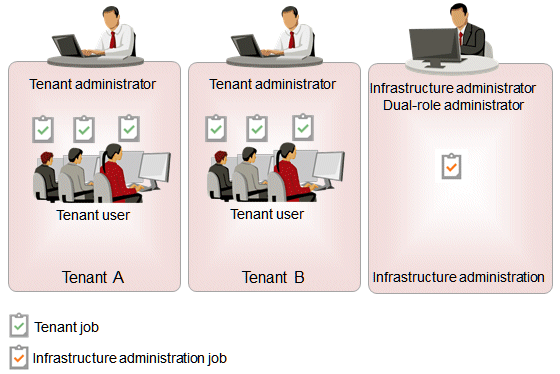
Job Types
Jobs are categorized into the following two types:
Tenant Job
A tenant job is the job managed based on the tenant. Any job requested by a tenant user or a tenant administrator is regarded as a job owned by the tenant that they belong to, and is managed by the user of that tenant.
Infrastructure Administration Job
Any job requested by a dual-role administrator is regarded as a job owned by the infrastructure administration department, and is managed by the dual-role administrator or infrastructure administrator.
Job Management Scope by Role
Job management scope by user role is as follows.
Tenant users can manage the jobs which they are assigned as the administrator (the jobs requested by themselves).
Tenant administrators can manage all jobs owned by the managed tenant.
Infrastructure administrators can manage all jobs owned by the infrastructure administration department. They can also look up tenant jobs.
Dual-role administrators can manage all jobs owned by the infrastructure department and all tenants.
User role | Tenant job | Infrastructure administration job |
|---|---|---|
Infrastructure administrator | N (*1) | Y |
Dual-role administrator | Y | Y |
Tenant administrator | Y | - |
Tenant user | N (*2) | - |
Y: Manageable
-: Not manageable
N: Conditional or restricted.
*1: Reference only.
*2: Only the jobs which that user is assigned as the administrator can be managed.