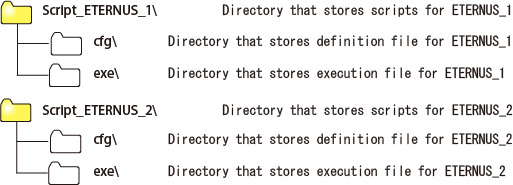VMware script configuration is as follows.
Figure E.3 VMware script Configuration
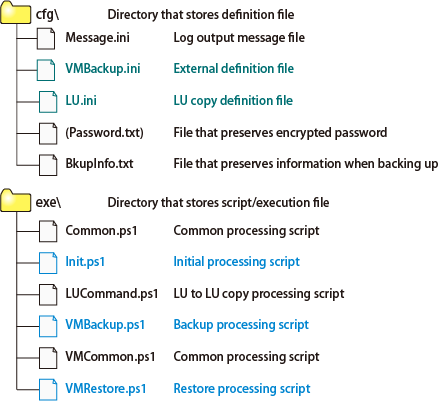
Item Number | File Name | Type | Explanation |
|---|---|---|---|
1 | VMBackup.ini | External definition file | Defines external information for performing backups |
2 | LU.ini | LU copy definition file | Defines LU information of backup/restore targets |
Item Number | Script Name | Type | Explanation |
|---|---|---|---|
1 | Init.ps1 | Initial processing | Password encryption |
2 | VMBackup.ps1 | Backup | Automated backup execution |
3 | VMRestore.ps1 | Restore | Automated restore execution |
Point
When using scripts in an environment where multiple ETERNUS Disk storage systems exist, it is required to create script execution files and definition files for each ETERNUS Disk storage system.
As shown in the following figure, create a directory in which to store scripts for each ETERNUS Disk storage system.