This section describes Advanced Copy operations for protected logical volumes.
The volume-protected logical volume A can be set as the copy source (backup source).
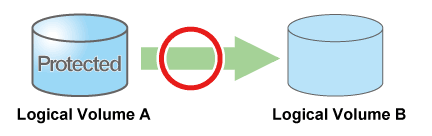
The volume-protected logical volume B cannot be set as the copy destination (backup destination).
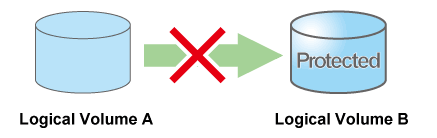
If the copy destination logical volume is protected, an error is output when Advanced Copy is executed.
[Execution example]
> acopc start -g group01 ET001/0x1:ET001/0x6 ccm5007 The target logical volume is write protected. target logical volume=ET001/0x6 Succeeded : 0 Failed : 1 |
Depending on the volume protection status, the following commands output errors: