This section explains how to implement set-wise backup components.
To perform a backup, execute the swsrpvrq shadow backup-hyperv command.
Example (execution on a backup server):
C:\>C:\Win32App\AdvancedCopyManager\bin\swsrpvrq shadow backup-hyperv -h HVHOST01 -cs VMSet1 swsrp5209 This component is included in the backup target. Component Name=Guest1 swsrp5210 This component is excluded from the backup target. Component Name=Guest2 'swsrpvrq shadow backup-hyperv' completed
When this command is executed, the following processing is performed:
Of the components defined in the component set, only guest OS running on a server which this command is executed is backed up.
The guest OSes included in the backup target and excluded from the backup target are displayed as like the message swsrp5209 and swsrp5210 of the above example.
Shadow copies of the volumes to be backed up are created on the backup destination disk. After the backup, the backup volume becomes a read-only volume.
If you have created a drive letter map file, a drive letter or a mount point is assigned to the backup volume based on the map file contents.
A "Writer Metadata Document" and a "Backup Components Document" are saved to the following locations on the backup server. These files are used for restoration.
File | Output Location |
|---|---|
Writer Metadata Document | <Environment directory>\etc\repl\data\vrq\<Hyper-V host Managed Server name>\componentset\metadoc\<Component set name>.wmd.xml |
Backup Components Document | <Environment directory>\etc\repl\data\vrq\<Hyper-V host Managed Server name>\componentset\metadoc\<Component set name>.bcd.xml |
Note
The VSS specifications do not allow multiple sets of backup processing to be executed in parallel. When two or more component sets exist, multiple sets of backup processing need to be executed sequentially, not in parallel. If multiple backup processes are executed in parallel, future processes will be put on hold until the shadow copy creation for the prior processes has completed.
Information about the created shadow copies and the current progress of Advanced Copy can be checked by executing the swsrpvrq shadow query command.
Example (execution on a backup server):
C:\>C:\Win32App\AdvancedCopyManager\bin\swsrpvrq shadow query -h HVHOST01 -cs VMSet1
Volume: C:\ClusterStorage\Volume1
Snapshot-ID: {671777B8-3CE2-4dd9-B5E6-046827C0C0A5}
Snapshot-Set-ID: {77ADA582-1BA6-4581-8049-C27325ECBA2E}
Original-Volume: \\?\Volume{3C5C593B-AB79-4bb9-8B57-4A318658A9D4}\
Original-Machine: hvhost01.contoso.com
Snapshot-Volume: \\?\Volume{560FDCCC-81F1-4503-972D-E983E37CEE73}\
Snapshot-Machine: bksvr.contoso.com
Exposed-Path: C:\MountPoint\Volume1
Creation-Time: 2011/04/01:01:01
Guest-OS: Guest1, Guest2Alternatively, it can also be checked by executing the swsrpvrq advcopy query command.
Example (execution on a backup server):
C:\>C:\Win32App\AdvancedCopyManager\bin\swsrpvrq advcopy query -h HVHOST01 -cs VMSet1 Type Original-Disk Replica-Disk Direction Status Execute Trk Update QOPC g1d1@HVHOST01 g1d2@BKSVR regular snap 4% ---- ----
Note
The backup target of the VSS linkage is only guest OS running on a server which this command is executed.
As in the diagram below, when executing backup with the HVHOST01, data consistency for only the guest OS1 is assured. The guest OS2 is not covered for VSS backup, so although file copying is executed, data consistency is not assured.
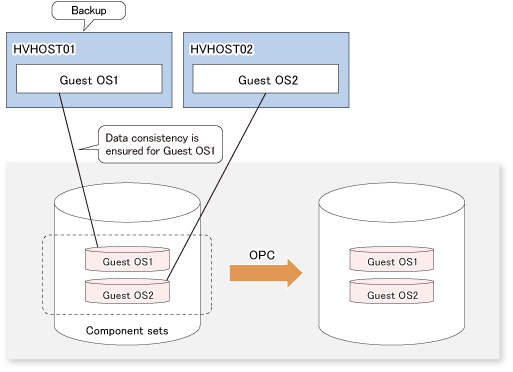
If multiple volumes in one CSV are operated on different Hyper-V hosts, perform backup for each Hyper-V host. It is not possible to perform backup simultaneously from multiple Hyper-V hosts for one CSV.
For backups on another Hyper-V hosts, perform the backup after the backing up data and metadata documents from the previous backup store to another disk or tape for each Hyper-V host.
Example
For Backups Both Guest OS1 and Guest OS2:
This example explains how to back up both Guest OS1 and Guest OS2 under the condition that two Guest OSes (Guest OS1 and Guest OS2) are running on the command execution server.
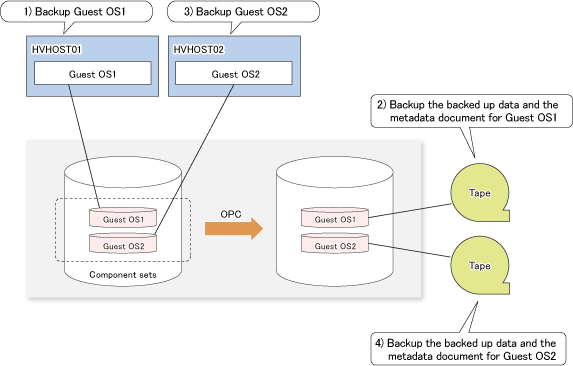
Backup the Guest OS1 on the HVHOST01.
Backup the backed up data and the metadata document for Guest OS1 to tape.
Backup the Guest OS2 on the HVHOST02.
Backup the backed up data and the metadata document for Guest OS2 to tape.