Outline
The Schedule Definition details (definition information) displays detailed information on the Schedule Definition. In the Definition information window, specific operations can be performed according to the Schedule Definition.
Calling sequence or built-in sequence
Use the procedure below to display this window:
Login to the RBA console and select a process group.
Click the Schedule Definitions submenu of the Process Management tab.
Select any Schedule Definition from the Schedule Definition list.
Select the Definition Information tab in the Schedule Definition details window.
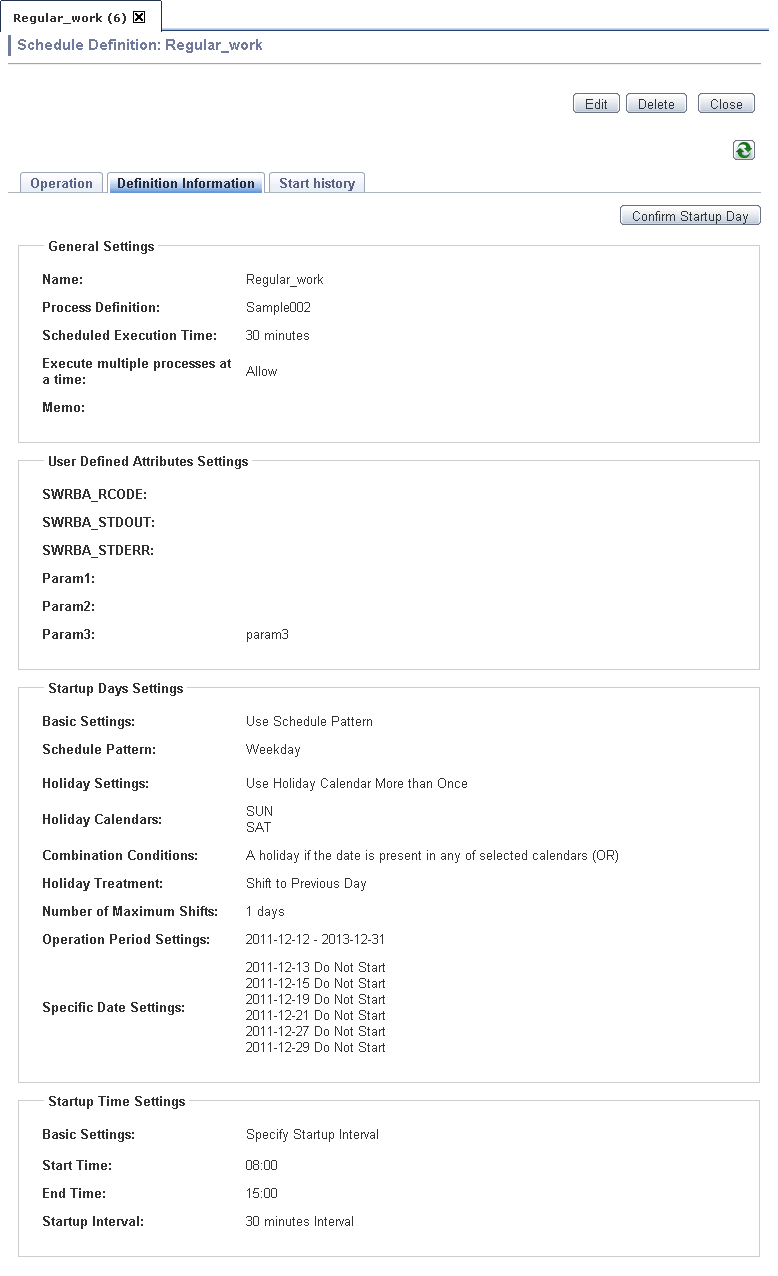
In the Definition Information window, the information below will be displayed.
By Clicking Confirm Startup Day button the monthly schedule of Schedule Definition can be displayed.
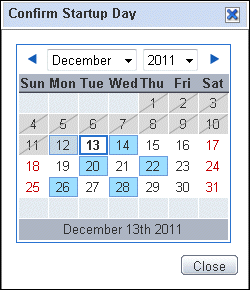
Startup Day | Dates with blue background |
Holidays | Dates displayed by red numbers |
Dates outside Operation Period | Dates with hatched numbers |
Dates in past | Dates with a gray background |
Click the Edit button to edit the Schedule Definition. Schedule Definition name and process definition cannot be changed. The edit wizard is similar to the Create Schedule Definition Wizard.
Name
The name of the Schedule Definition. This cannot be changed.
Process Definition
The name of process definition. This cannot be changed.
Scheduled Execution Time
The estimated time between starting and finishing the execution of the automation operation process.
Execute multiple processes at a time
This shows if multiple automation operation processes with same Schedule Definition condition can be executed simultaneously.
Memo
The additional information about the Schedule Definition.
User Defined Attributes Settings
The UDAs used by the process definition.
Startup day settings
This shows whether or not a Schedule Pattern is used. To use a Schedule Pattern select from the drop-down list. If not using a Schedule Pattern you have to setup the startup days.
The holiday calendar used by the Schedule Definition.
Operation Period Settings
This shows the period of time the Schedule Definition will be used.
Specific Date Settings
Confirm or adjust the day that is to have special handling in the Schedule Definition regardless of the Schedule Pattern or holiday settings.
Startup Time Settings
Select whether Start Time or Start by Interval is to be used.
The Schedule Definition starts at any time that has been set.
The items that can be edited are the same as for Start by Time in the Create Schedule Definition Wizard (startup time settings).
The Schedule Definition starts at fixed time intervals.
The items that can be edited are the same as for Start by Interval in the Create Schedule Definition Wizard (startup time settings).
The following operations can also be performed
Edit the details of Schedule Definition.
This deletes a Schedule Definition.
This closes this window.