Outline
The create Schedule Definition wizard (general settings) sets up general information when a new Schedule Definition is to be created.
Calling sequence or built-in sequence
Use the procedure below to display this wizard:
This wizard can also be displayed by clicking the Create button in the Schedule Definition Window.
Login to the RBA console and select a process group.
Click the Process Definitions submenu of the Process Management tab.
From the process definition list, click the Process Definition Name for which a Schedule Definition is to be created.
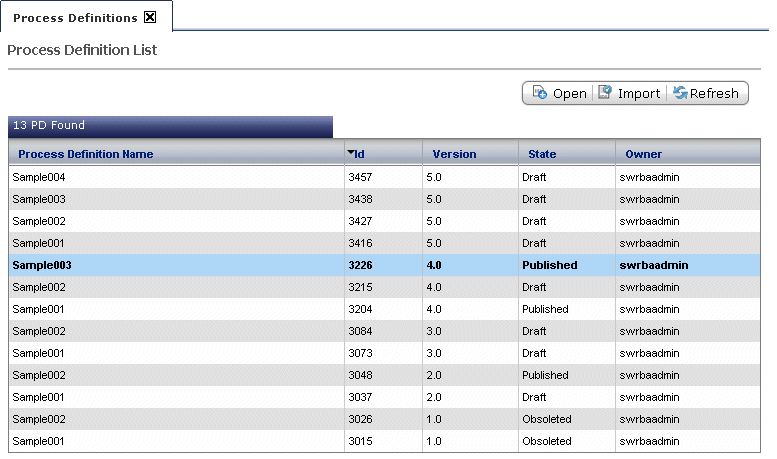
From the Summary tab of the process definition details, click the Create Schedule Definition button for creating a new Schedule Definition.
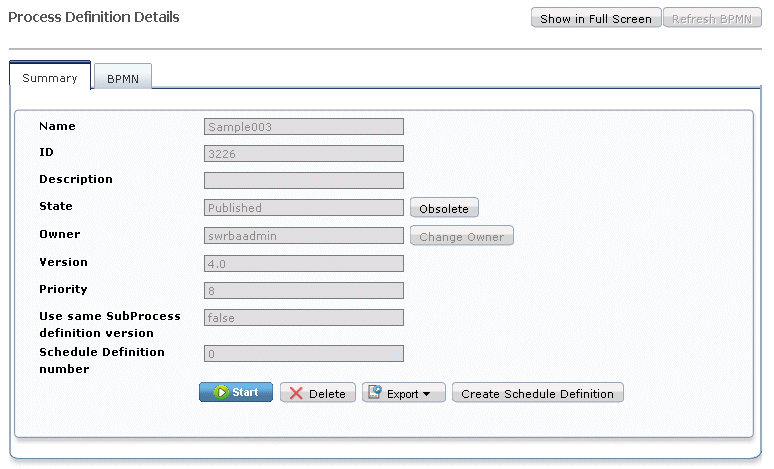
The Schedule Definition creation window (general settings) will be displayed, so set up each item.
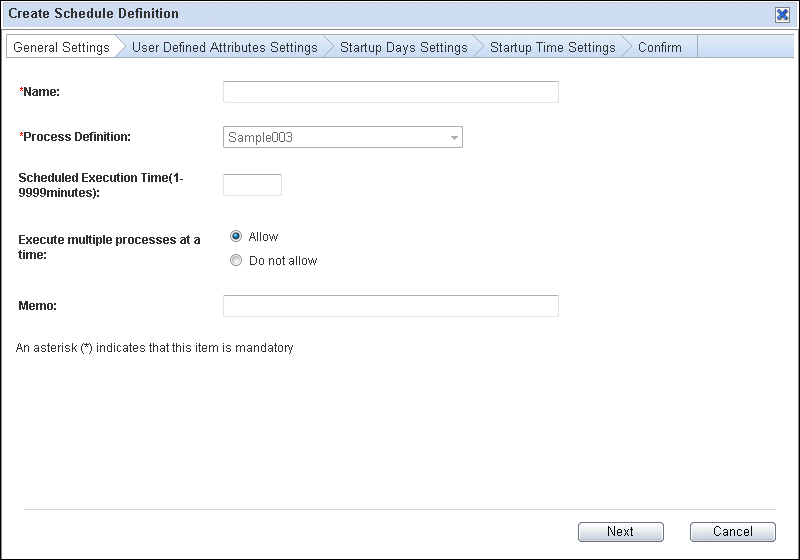
Name
Specify the Schedule Definition name.
Use up to 50 bytes to specify the Schedule Definition name. The Schedule Definition name cannot include blank spaces, half-size kana characters or user-defined characters. The Schedule Definition name cannot start with # or contain the following characters.
? \ * " < > | / : ; , ' .
Process Definition
Process definition selected from the process definition list is displayed.
In case of creating from Schedule Definition list, select from the drop-down list the process definition to be used in the Schedule Definition.
Scheduled Execution Time
Specify the expected execution time from the start to the end of the schedule.
Use numeric characters between 1 and 9999 (minutes) to specify the expected execution time.
Execute multiple processes at a time
If the time of schedule startup has been duplicated, set up whether multiple Automated Operation Processes are to be started simultaneously:
Allow: Starts multiple Automated Operation Processes simultaneously
Do not allow: Does not start multiple Automated Operation Processes simultaneously
Comment
Use up to 128 bytes to specify a comment. The comment cannot include half-size kana characters or user-defined characters. A new line cannot be entered in a comment.