You can specify the settings below so that mail can be used to notify the person responsible when tasks are being assigned.
Perform the following operations after logging into a Web console:
When you click Preferences, the window for setting up mail notification will be displayed.
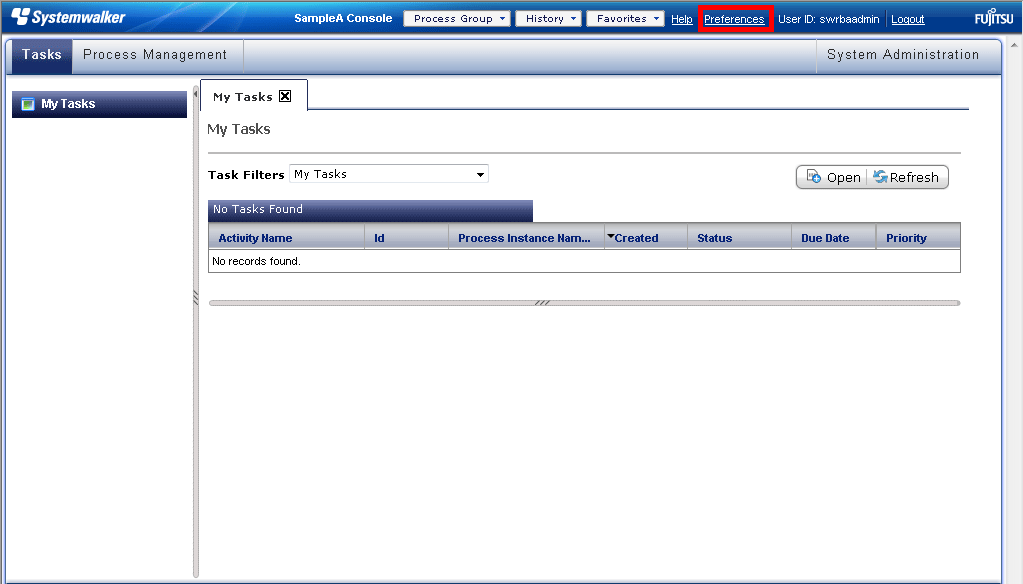
Set the email address of a user who is assigned a task in Email Address in the Details panel and select the Email Notification checkbox in the Details panel.
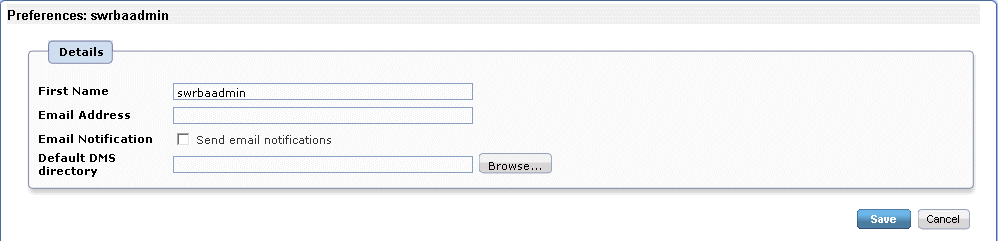
Click the Save button to save the setting.