This section explains the method used to check the execution status and comments for the automated operation process.
Automated operation processes can be displayed by the automated operation process owner, starters of the automated operation process, and users with administrator privileges.
Operation
Click the Process Management tab.
When the Process Instances submenu is clicked, the list of process instances will be displayed.
Note that, by selecting one of the process filters above this list, the list can be displayed according to filter conditions.
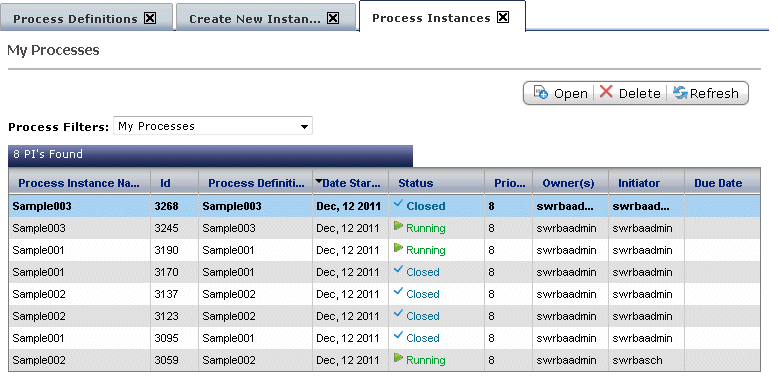
Select the confirmation target automated operation process from the list.
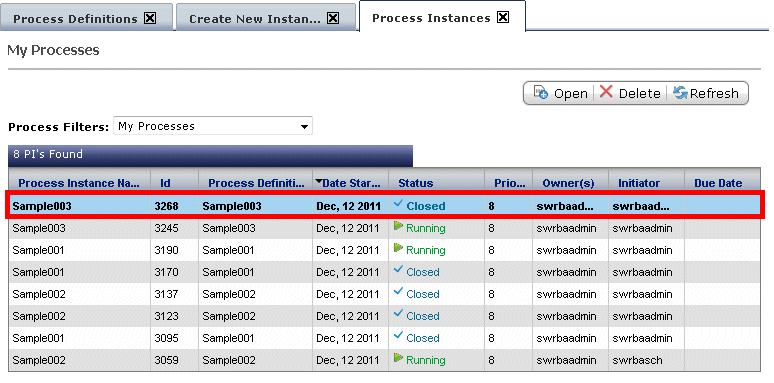
Click the BPMN tab, and check the progress status of the automated operation process.
Accordingly, you can check how far processing has progressed.
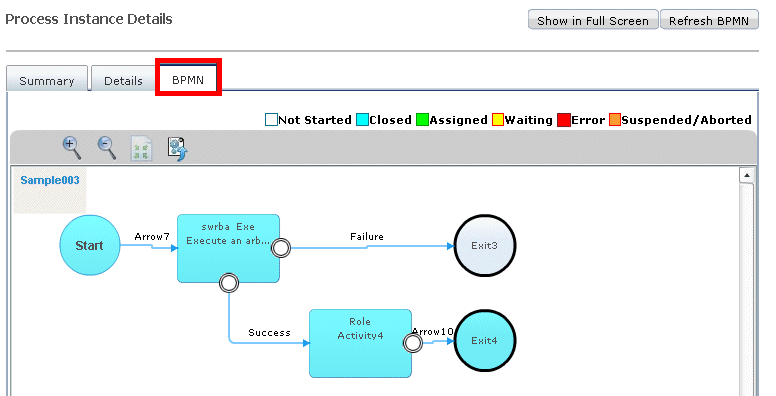
Click the Details tab, and check the information in the Node Instance Details panel.
Accordingly, you can check who has executed which operation, and when.
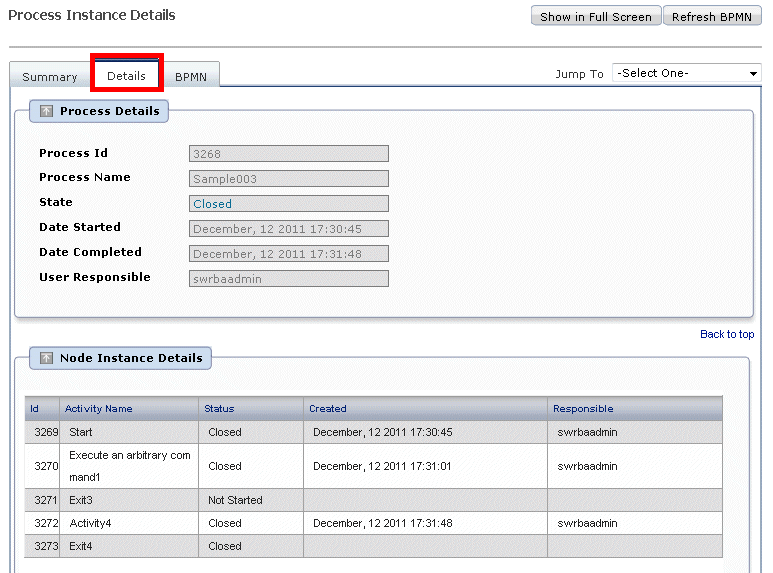
Comments entered when the process was started or was progressed can also be checked in the same tab.
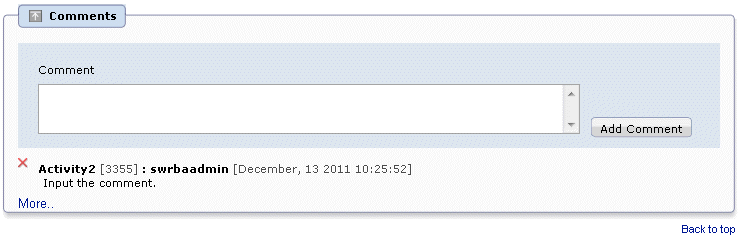
About process filters
The process filters listed below are available:
Process filter | Description |
|---|---|
Process | For the process instances within the Automated Operation Process Group being selected, it displays the process instances for which the logged-in user is the owner or applicant. |
Active process | For the process instances within the Automated Operation Process Group being selected, it displays the process instances with a status of Running or Error for which the logged-in user is the owner or applicant. |
Inactive process | For the process instances within the Automated Operation Process Group being selected, it displays the process instances with a status of End, Aborted, Pause, or Error for which the logged-in user is the owner or applicant. |
Process with Error status | For the process instances within the Automated Operation Process Group being selected, it displays only the process instances with a status of Error for which the logged-in user is the owner or applicant. |
All processes | Displays all of the process instances within the Automated Operation Process Group being selected. Only a user with system administrator privileges can use this process filter. |
All active processes | Displays all of the process instances within the Automated Operation Process Group being selected that have a status of Running or Error. Only a user with system administrator privileges can use this process filter. |
All inactive processes | Displays all of the process instances within the Automated Operation Process Group being selected that have a status of "End", "Aborted", "Pause", or "Error". Only a user with system administrator privileges can use this process filter. |
All processes with Error status | Displays all of the process instances within the Automated Operation Process Group being selected that have a status of "Error" only. Only a user with system administrator privileges can use this process filter. |