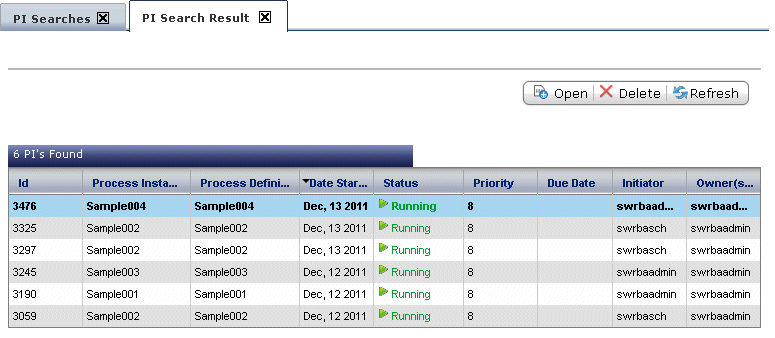If there are many automated operation processes, the automated operation processes for which you want to check the execution status can be filtered and displayed, using the process instance search.
Automated operation processes can be displayed by the automated operation process owner, starters of the automated operation process, and users with administrator privileges.
Operation
Click the Process Management tab. Click the PI Searches submenu to display the screen in which the search conditions will be specified.
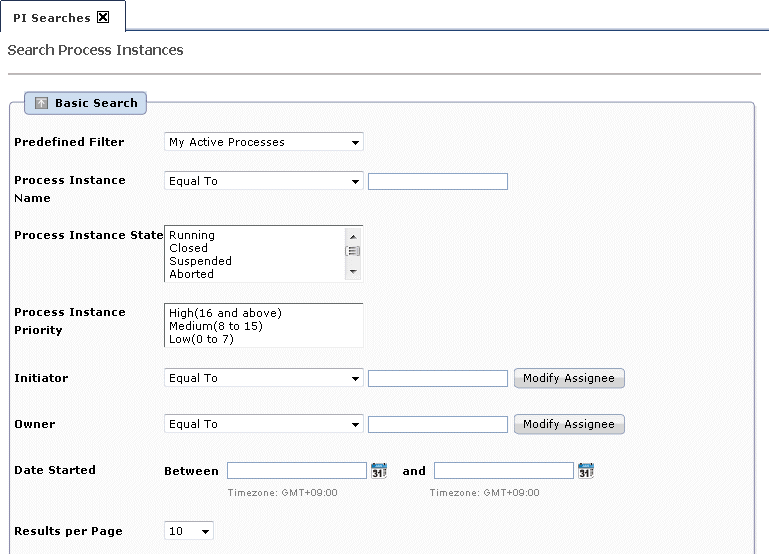
In the Basic Search panel of the PI Searches tab, specify the search conditions.
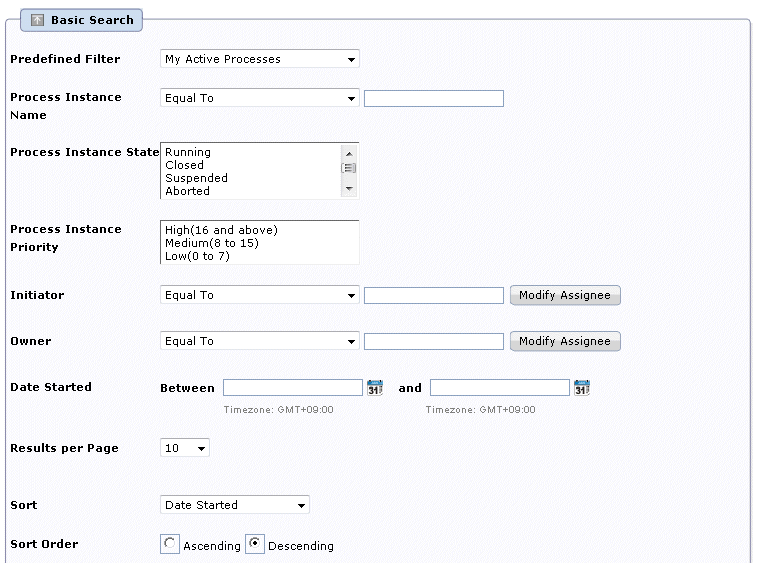
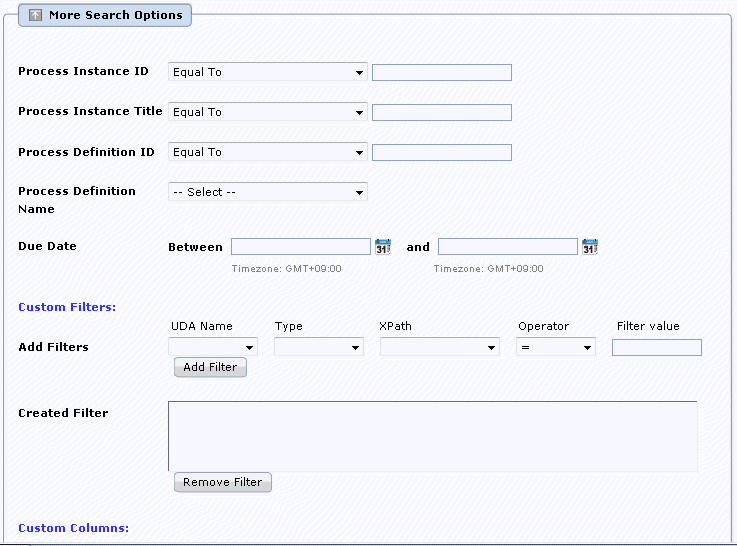
When the Search button is clicked, the list of process instances that match the search conditions will be displayed.
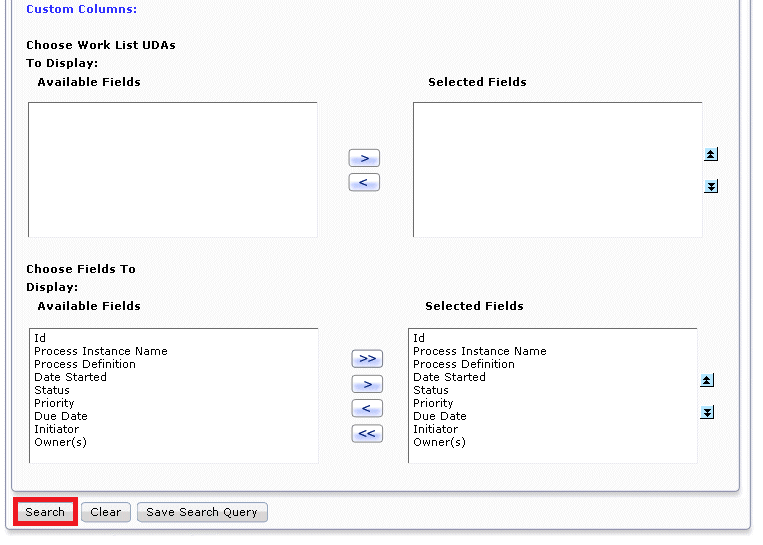
When the process instance for which you want to check the execution status is selected in the PI Search Result tab, the process instance details will be displayed at the bottom of the screen, and you can check the execution status of the automated operation process.