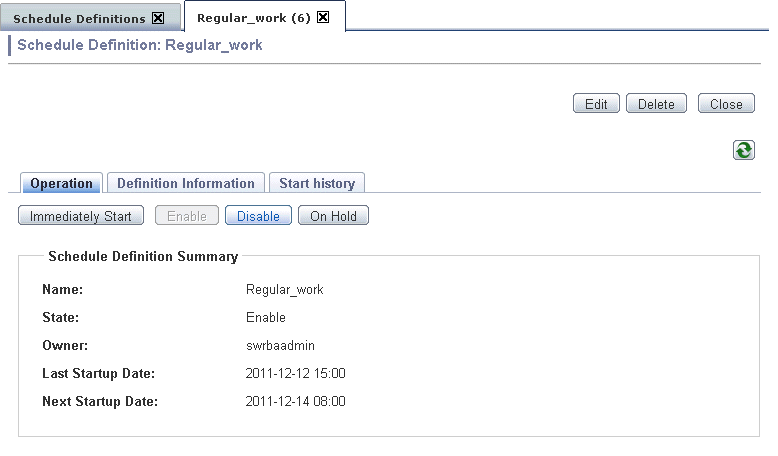This operation disables a schedule definition that has become enabled or put on hold.
Disabling a schedule definition makes the schedule definition not start even when the startup day or startup conditions are satisfied and makes it wait for the next scheduled start date and time.
Select this operation if you do not want to implement a start using the schedule.
This operation cannot be performed when the schedule definition status is disabled.
Operation
Click the Process Management tab.
When you click the Define Schedule submenu, a list of the schedule definitions that have been registered will be displayed in the list panel.
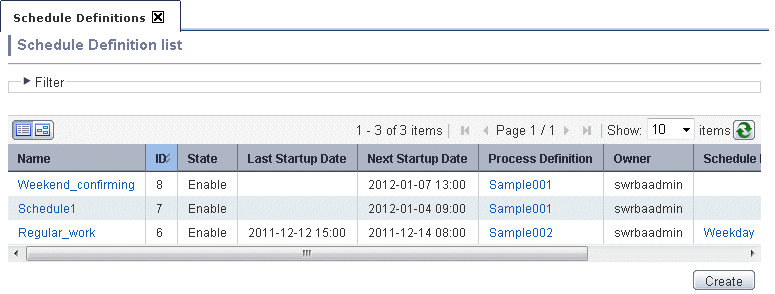
From the list of schedule definitions, select the schedule definition name that you want to be disable.
The schedule definition details will be displayed.
Click the Disable button from the Operation panel of the schedule definition details.