The following diagram shows the flow of Automated Operations.
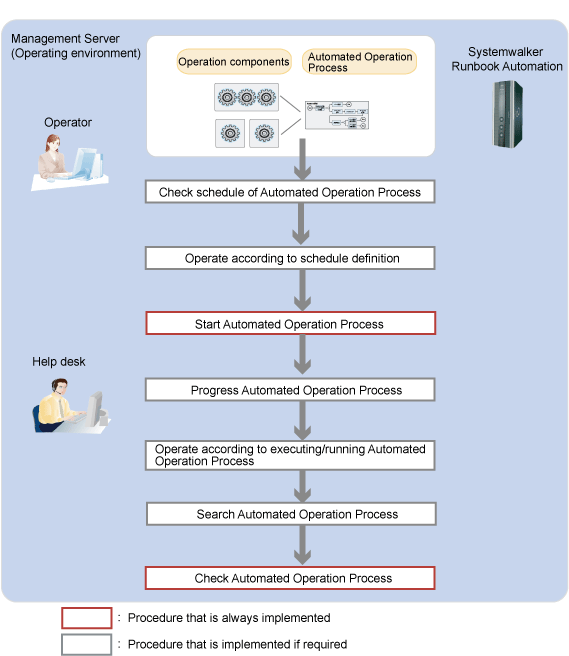
An outline of the tasks shown in this diagram is shown below.
Checking the schedule of an Automated Operation Process
If an Automated Operation Process is to be started using a schedule, check the schedule of the Automated Operation Process.
Operating according to the schedule definition
According to the schedule definition that has already been registered, perform immediate start, enable, disable, and on hold operations as required.
Starting an Automated Operation Process
Start automated operations by starting an Automated Operation Process.
Progressing an Automated Operation Process
Progress an Automated Operation Process that has been assigned to the person in charge or progress an Automated Operation Process waiting for processing.
Operating according to an Automated Operation Process that is running
According to an Automated Operation Processes that is running, perform pause, resume, and abort operations as required.
Searching an Automated Operation Process
A search of an Automated Operation Process can also be used if you want to display a short list of the process definitions you want to start or the Automated Operation Processes for which you want to check the execution status, from the many process definitions or Automated Operation Processes that exist.
Checking an Automated Operation Process
If you want to monitor the execution status or execution results of an Automated Operation, check the Automated Operation Process.
A Gantt Chart showing scheduled and actual results can also be used to check an Automated Operation Process for which a schedule has been set.