The following diagram shows the flow of developing Automated Operations.
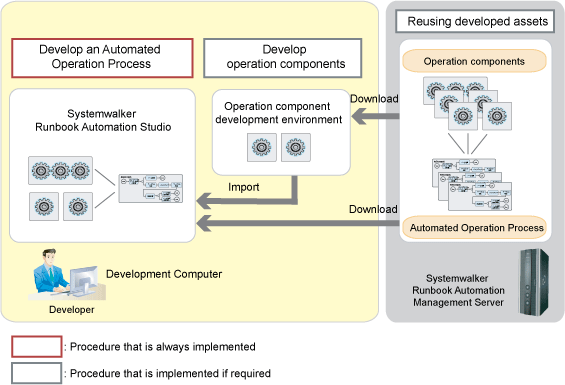
An outline of the tasks shown in this diagram is given below.
Developing an Automated Operation Process
In Systemwalker Runbook Automation Studio, create and save a process definition.
Diverting development resources
If there is development resource which can divert, you can create operation components and operation process with diverting existing operation components and operation process.
Use either of the following methods to download the operation components:
Downloading from Studio
In Systemwalker Runbook Automation Studio:
Download the operation components of the Management Server.
Use the operation components in any operation component development environment by diverting them.
Downloading from a Web console:
Export the operation components.
The operation components of the Management Server will be downloaded to the Development Computer.
Use the operation components in any operation component development environment by diverting them.
Use either of the following methods to download an Automated Operation Process:
Downloading from Studio
In Systemwalker Runbook Automation Studio:
Download from the application project server.
The process definition of the Management Server will be downloaded to the Development Computer.
Use the process definition in Systemwalker Runbook Automation Studio by diverting it.
Downloading from a Web console:
Export the Automated Operation Process.
Use the process definition in Systemwalker Runbook Automation Studio by diverting it.
Developing operation components
If you cannot develop an Automated Operation Process using operation components provided by the product or existing operation components, develop new operation components as follows:
Create operation components (script files) in any development environment.
In Systemwalker Runbook Automation Studio:
Create an operation component project.
Import a script file.
The developed operation components will be able to be used by Systemwalker Runbook Automation Studio.
Register the developed operation components in the palette.
Use the developed operation components to develop an Automated Operation Process.