NAME
acsnap start - Start of SnapOPC+
SYNOPSIS
acsnap start -g copyGroup [-p copyPair | -v volumeName] [-r] [-xml] acsnap start -g copyGroup -concur [-xml] acsnap start -estimate -v volumeName [-xml]
DESCRIPTION
The SnapOPC+ is executed onto a specified copy group or copy pair.
If only the -g option is specified, start the SnapOPC+ copy for copy pair in a copy group.
If there are multiple copy pairs from the same copy source, start SnapOPC+ copy by auto-selecting a copy destination which has no sessions. If all copy destination volumes are generation-managed, discard the oldest snap generation and select it for creating a new copy destination.
If a copy pair is specified by the -p option, start the SnapOPC+ copy for the specified copy pair.
If a past snap generation (excluding the oldest snap generation) is specified as a copy destination, this command ends abnormally.
If a logical volume of copy source is specified by the -v option and all copy destination volumes are generation-managed, discard the oldest snap generation and select it for creating a new copy destination.
If the -estimate option is specified, start to estimate the number of updated blocks generated for the copy source volume.
OPTIONS
This option specifies the copy group name.
This option specifies a copy pair.
This option performs a copy in the reverse direction to the direction that has been specified.
The latest snap generation is selected as a copy source when the copy pair is not specified.
Specify a copy-source logical volume. The copy destination is selected automatically.
When starting to estimate the amount of snap data volume updates, specify a copy-source logical volume.
The following is an example of a format to specify a logical volume.

(1) ETERNUS name
(2) Logical volume number
The extent start position and the extent size can be specified.
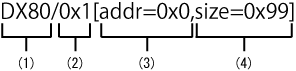
(1) ETERNUS name
(2) Logical volume number
(3) Extent start position (block units)
(4) Extent size (number of blocks)
A character string starting with "0x" expresses a hexadecimal value.
This option starts the estimation of amount of snap data volume updates.
This option specifies when displaying the result of the command execution by the XML format.
This option executes SnapOPC+ by using Concurrent OPC function.
EXIT STATUS
=0 : Completed successfully
>0 : Terminated abnormally
EXAMPLES
Start the SnapOPC+
> acsnap start -g group01 ET001/0x1:ET001/0x6 # DATE : 2008/06/24 16:28:00 - << SnapOPCP Started >> ET001/0x2:ET001/0x7 # DATE : 2008/06/24 16:28:00 - << SnapOPCP Started >> ET001/0x3:ET001/0x8 # DATE : 2008/06/24 16:28:00 - << SnapOPCP Started >> Succeeded : 3 Failed : 0
Start the estimation of the amount of snap data volume updates.
> acsnap start -estimate -v ET001/0x1 Successful completion
Execute SnapOPC+ by using Concurrent OPC function.
> acsnap start -g group01 -concur Successful completion.
NOTES
When the copy type of copy group is OPC, QuickOPC, EC or REC, this command cannot be executed.
This command is not available for ETERNUS Disk storage system registered as a remote device.
This command terminates abnormally if the copy destination logical volume of the specified copy group or pair is protected by acinhibit set (Volume protection settings command).