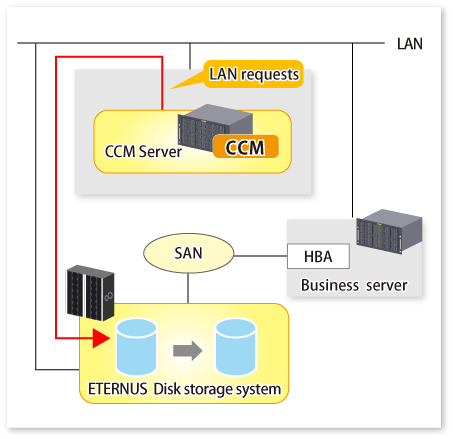Refer to "Table 1.1 ETERNUS Disk storage system that can be operated by Copy command via SAN or via LAN" for information regarding ETERNUS Disk storage systems which are able to be operated by Copy command via LAN
Connection Mode
The AdvancedCopy Manager CCM supports the following modes as the connection mode between the CCM Server and ETERNUS Disk storage system.
Select the connection mode during registration of ETERNUS Disk storage system using acarray add (ETERNUS Disk storage system registration command).
This mode connects the CCM Server and ETERNUS Disk storage system by LAN only.
All requests from the CCM Server to ETERNUS Disk storage system are issued via LAN.
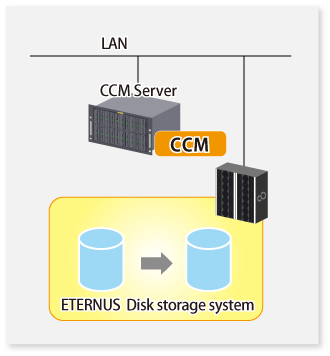
This mode connects the CCM Server and ETERNUS Disk storage system by SAN and LAN.
Requests from the CCM Server are issued via the transmission paths set up with acarray add (ETERNUS Disk storage system registration command).
For a SAN/LAN mixed environment, it is recommended that connection via SAN be setup.
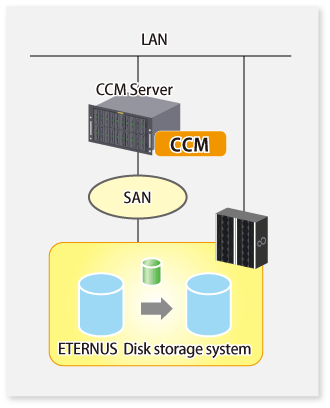
Authentication Method
The Copy command via LAN provides security through login authentication and encryption through ssh.
Login authentication is performed with the username and password set to ETERNUS Disk storage system.
Transmission Method
This indicates the method of transmission for the Copy command via SAN and the Copy command via LAN.
Figure 3.1 Copy command via SAN
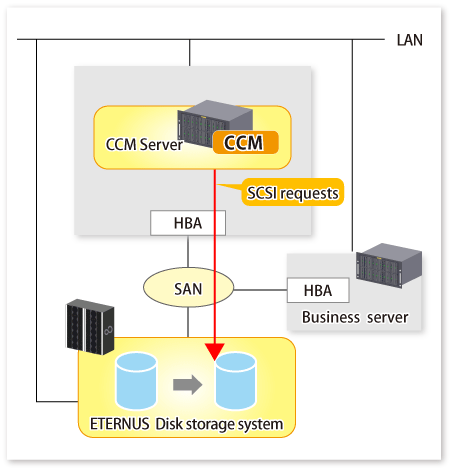
Figure 3.2 Copy command via LAN