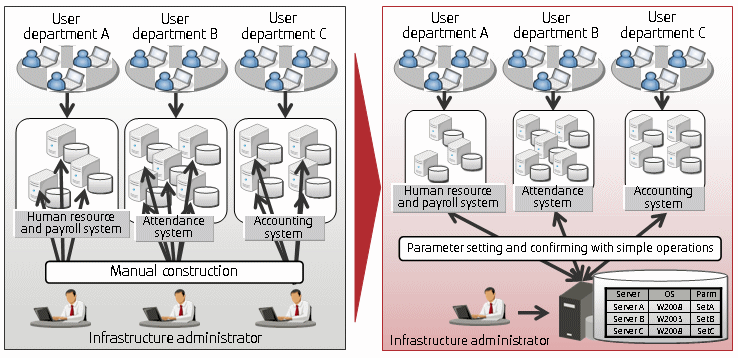Installing Systemwalker Software Configuration Manager provides the following benefits:
Keep server patches up to date
Automatically collect and visualize information about resources that have been automatically deployed to the cloud
Ability to visualize software configuration information according to the tenant that the administrator belongs to and the privileges of that administrator
Reduce system construction times and human error by using the software parameter settings function
Keep server patches up to date
Individual system administrators have to keep track of the software stack (operating systems, middleware and applications) and patch application status using Excel spreadsheets and other methods, and so it takes a long time to investigate the effects of making changes to software (such as applying security patches). As the number of systems increases, there is also the risk of systems that should be checked being missed. For an administrator to apply patches individually to each separate machine also requires a huge amount of work.
Installing Systemwalker Software Configuration Manager makes it possible to centrally manage software configuration information (including patch information) and display a list of servers with unapplied patches. For servers with unapplied patches, notification emails can be sent to tenant users instructing them to apply the patches.
Figure 1.4 Benefit 1 (Keeping server patches up to date)
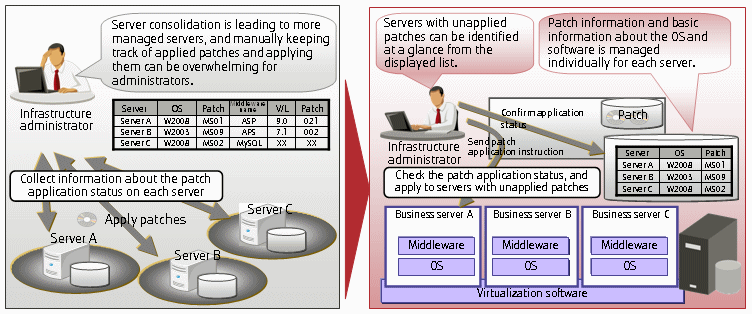
Automatically collecting and visualizing information about resources that have been automatically deployed to the cloud
For resources that have been deployed to the cloud, such as servers and IP addresses, information changes dynamically, which means that checking all systems manually is monotonous and time-consuming, and the workload has a tendency to increase. It is also difficult to keep track of the status of resources in an accurate and timely manner; this can be due to patch application or cancellation of deployed resources.
By installing Systemwalker Software Configuration Manager, system information can be automatically "discovered" (detected and collected). This enables infrastructure administrators to keep track of software configuration information effectively, even for resources that have been deployed to cloud environments.
Figure 1.5 Benefit 2 (Automatically collecting and visualizing information about resources that have been automatically deployed to the cloud)
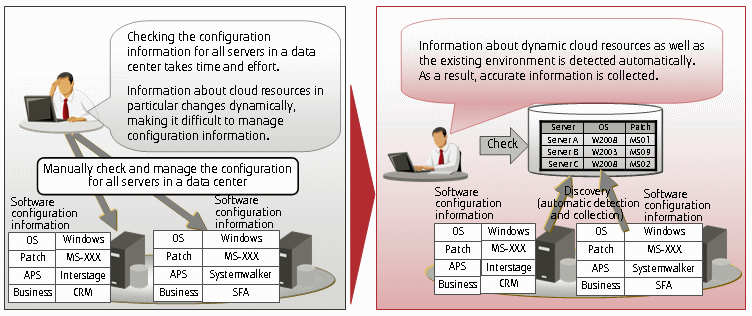
Visualizing software configuration information based on tenant and administrator privileges
Configuration management involves the collection of massive amounts of data, such as information about the systems in a data center. If an administrator can see and manipulate all the information in the configuration management system, there is a risk of operation mistakes resulting from the fact that administrators can perform operations beyond their area of responsibility, as well as information security risks due to information being made available without proper controls.
By installing Systemwalker Software Configuration Manager, both the range of information that can be viewed and the range of operations that can be performed can be limited according to tenant and administrator privileges. This can prevent operation mistakes and reduce security risk. Moreover, workloads can be reduced by having each person only handle the information that they are responsible for operating and maintaining.
Figure 1.6 Benefit 3 (Visualizing software configuration information based on tenant and administrator privileges)
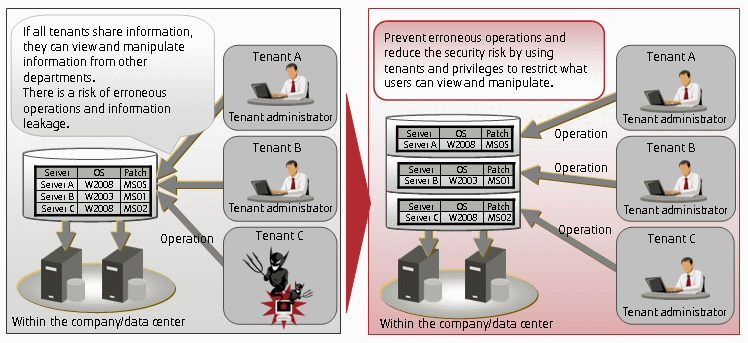
Reducing system construction times and human error by using the software parameter management function
In systems where ICT resources have simply been consolidated in a private cloud, each department uses a different combination of operating systems, middleware and applications with different versions and levels, and so creating a cloud system involves a lot of work. Creating systems manually also introduces the possibility of human error.
By installing Systemwalker Software Configuration Manager, parameter information for software installed on the server can be collected (discovered) automatically. Additionally, parameters can be remotely configured in a single step for software on each server. The ability to centrally manage the parameter values configured in the software on each server enables a dramatic reduction in the time required to construct systems.
Figure 1.7 Benefit 4 (Reducing system construction times and human error by using the software parameter settings function)