This chapter explains the flow of Resource Orchestrator Design and Preparation.
The flows for physical L-Servers and virtual L-Servers are different.
Figure 3.1 Preparations for Resource Orchestrator Installation (Physical L-Server)
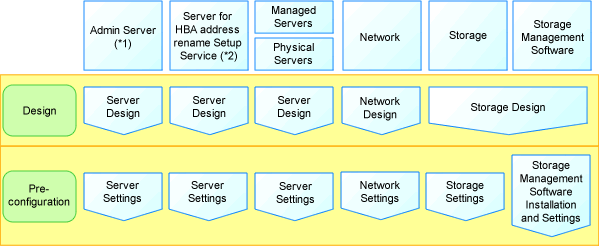
*1: When creating a physical L-Server using a blade server, installation of VIOM is necessary.
*2: Necessary when creating a physical L-Server using a rack mount or tower server.
Figure 3.2 Preparations for Resource Orchestrator installation (Virtual L-Server)
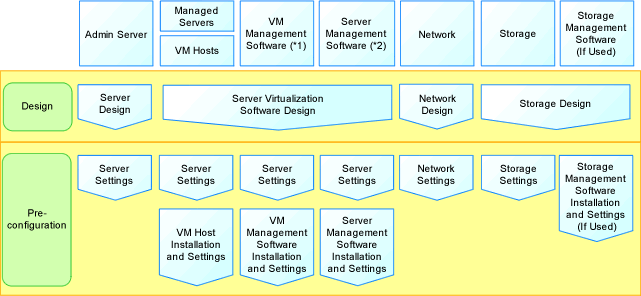
*1: When using RHEL-Xen, KVM or Solaris Containers, VM Management Software is not necessary.
*2: When using Solaris Containers, Server Management Software is necessary.
Resource Orchestrator Setup Design
Design the following content when installing this product.
System Configuration Design
For details, refer to "Chapter 4 System Configuration Design".
Defining User Accounts
For details, refer to "Chapter 5 Defining User Accounts".
Defining Tenant and Resource Pools
For details, refer to "Chapter 6 Defining Tenants and Resource Pools".
Defining High Availability and Disaster Recovery
Refer to "Chapter 7 Defining High Availability and Disaster Recovery".
Defining the Server Environment
Define the server environment to manage with the admin server and this product.
For details, refer to "8.1 Defining the Server Environment".
Define the Network Environment
For details, refer to "Chapter 9 Defining and Configuring the Network Environment".
Deciding the Storage Environment
For details, refer to "10.1 Deciding the Storage Environment".
Deciding Server Virtualization Software
Decide the server virtualization software to manage with this product.
For details, refer to "11.1 Deciding Server Virtualization Software".
Installing and Defining Single Sign-On
decide the single sign-on environment.
For details, refer to "Chapter 12 Installing and Defining Single Sign-On".
Deciding the Power Monitoring Environment
For details, refer to "13.1 Deciding the Power Monitoring Environment".
Pre-setup Preparations
The advance preparation is necessary before the manager of this product is installed.
Perform it according to the following procedure.
Defining the Server Environment
The server environment managed with the admin server and this product is set.
Refer to "8.2 Configuring the Server Environment".
Configure the Network Environment
For details, refer to "Chapter 9 Defining and Configuring the Network Environment".
Configuring the Storage Environment
For details, refer to "10.2 Configuring the Storage Environment".
Defining the Server Environment
Set the server virtualization software managed with this product.
For details, refer to "11.2 Settings for Server Virtualization Software".
Installing and Defining Single Sign-On
set the single sign-on environment.
For details, refer to "Chapter 12 Installing and Defining Single Sign-On".
Configuring the Power Monitoring Environment
For details, refer to "13.2 Configuring the Power Monitoring Environment".