Resource Orchestrator can be used to create L-Servers which define the logical specifications (number of CPUs, memory capacity, disk capacity, number of NICs, etc.) for servers (with storage and networks).
Resources can be allocated to an L-Server according to defined specifications. An L-Server with allocated resources can perform the same operations as a normal physical server and a virtual machine.
In addition, configured physical servers and virtual machines can be managed by linking them with L-Servers.
To operate the server, L-Server users only need to be aware of the specifications defined for the server, and not the resources allocated to it.
The following advantages are gained by using L-Servers:
Simple and rapid server configuration
The ideal server can be configured simply and quickly by automatically allocating resources from resource pools according to the L-Server defined specifications.
Reduced management costs
L-Server users do not need to manage the resources allocated to the server. Moreover, resource management is performed by an infrastructure administrator, reducing overall management costs.
Integrated operation of physical servers and virtual machines
L-Servers can be created for both physical servers and virtual machines.
An L-Server created using a physical server is called a "physical L-Server".
An L-Server created using a virtual machine is called a "virtual L-Server".
After creating L-Servers, operations can be performed without differentiation between physical servers and virtual machines.
Information
Resources from resource pools can be automatically allocated or specific resources can be manually allocated to an L-Server.
L-Server Creation
By specifying server specifications (number of CPUs, memory capacity or model type), storage capacity, operating system image, and network connections, Resource Orchestrator quickly creates a practical L-Server using the applicable resources from resource pools. It is possible to choose from two operational methods: (1) only create the configuration definition of an L-Server. In this case, resources are allocated to it when it is powered on for the first time; (2) create an L-Server with resources allocated. In this case, the L-Server will be ready for use after creation.
Resources can be selected using the following two methods:
Automatic assignment
Specifying resources or resource pools by each user
L-Server specifications can be specified by the following two methods.
Selecting an L-Server template
For details on how to create an L-Server using an L-Server template (with L-Server specifications pre-defined), refer to "16.1 Creation Using an L-Server Template" in the "User's Guide for Infrastructure Administrators (Resource Management) CE".
Manually specifying each L-Server specification without using an L-Server template
For details on how to create an L-Server individually (without using an L-Server template), refer to "16.2 Creation of Physical L-Servers Using Parameters" or "16.3 Creation of Virtual L-Servers Using Parameters" in the "User's Guide for Infrastructure Administrators (Resource Management) CE".
Basic operations, such as startup, shutdown, and delete, can be performed for an L-Server in the same way as for a typical server. L-Server users do not require detailed knowledge of the resources allocated to the server in order to operate it.
The following operations can be performed:
Changing of L-Server configurations
Configurations of resources to allocate to the L-Server can be changed.
Refer to "17.2 Modifying an L-Server" in the "User's Guide for Infrastructure Administrators (Resource Management) CE".
Moving an L-Server between servers (migration) (For virtual L-Servers)
The function that moves a virtual L-Server to another VM host without stopping it.
For details, refer to "17.7 Migration of VM Hosts between Servers" in the "User's Guide for Infrastructure Administrators (Resource Management) CE".
Snapshot (For virtual L-Servers)
The function that saves the content of the system disk and data disk of a virtual L-Server disk at a certain point of time.
For details, refer to "17.6.1 Snapshot" in the "User's Guide for Infrastructure Administrators (Resource Management) CE".
Backup (For physical L-Servers)
The function that saves the system disk of a physical L-Server.
For details, refer to "17.6.2 Backup and Restore" in the "User's Guide for Infrastructure Administrators (Resource Management) CE".
Figure 2.2 L-Server Creation
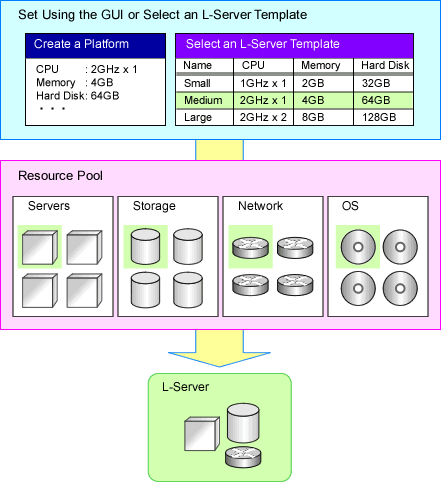
Selection of L-Server Deployment Location
Specify the resource pool and the server (the VM pool and VM host for a virtual L-Server, and the server pool and physical server for a physical L-Server) to deploy the L-Server to using one of the following methods.
When an L-Platform is created, only the resource pool can be specified.
Resource pool automatic selection
With this method, neither the resource pool nor the server are specified, and this product selects the resource pool automatically. The priority selected when L-Server is created can be set to the resource pool.
When two or more pools that can be accessed exist, this product selects the resource pool with the higher priority as the deployment target (The smaller the value, the higher the priority). When two or more pools of the same priority exist, one is selected at random.
After the resource pool is decided, the server is selected from the resource pool automatically.
When the L-Server that use overcommit, use the following procedure to select location of an L-Server.
As for the selection location of an L-Server, VM host in VM pool of the overcommit setting that a user can access is select.
When two or more VM pools of overcommit exist, the VM host that disposes L-Server is selected regardless of the priority of the resource pool from among all VM host.
Resource pool specification
The server is selected from the specified resource pool automatically.
In virtual L-Server, it is necessary to specify the resource pool according to the overcommit setting.
Server specification
The L-Server is deployed to the specified server.
In virtual L-Server, it is necessary to specify VM host in the resource pool according to the overcommit setting.
The server that is the deployment target should meet the following requirements.
The VM host is powered on
Monitoring status is "normal"
Maintenance mode is not set
For details on maintenance mode, refer to "Appendix C Maintenance Mode" in the "User's Guide for Infrastructure Administrators (Resource Management) CE".
The maintenance mode of the server virtualization software is not set (For virtual L-Server)
The conditions specified during L-Server creation are met
When creating a virtual L-Server, if the deployment target VM host in the VM pool is selected automatically, the VM host is selected using the conditions above, as shown below.
When using L-Server templates
The VM host on which another L-Server that was created from the same L-Server template is placed is searched for, and then the L-Server is created.
If there is insufficient space on the VM host, a VM host that has more capacity is searched for, and then the L-Server is created.
This enables reduction of waste by fragmenting the free space of VM hosts among all VM hosts.
For L-Server templates that have overcommit enabled, if none of the searched VM hosts has sufficient space available, select a VM host and create an L-Server.
When not using L-Server templates
A VM host that has more capacity is searched for, and then the L-Server is created.
When the exclusion function of an L-Server has been set
The L-Server is created on a VM host that other L-Servers do not use.
The L-Servers on an L-Platform are configured for exclusive operation from all other L-Servers on the L-Platform.
When the HA function or automatic re-installation function (examples: VMware HA or VMware DRS) of the VM product was enabled
The VM host is selected by the VM product.
Simplifying Installing Using Cloning
Cloning is the function to distribute cloning images made from the content of the system disk of one server to another physical L-Server.
When a cloning image is created, network-specific settings such as host names and IP addresses are removed from the cloning image. This network-specific configuration is dynamically re-configured on the servers to which the cloning image is distributed.
This makes it possible to create duplicates of existing servers that will use the same operating system and software.
Simplifying Configuration Using by I/O Virtualization
I/O virtualization via HBA address rename (*) allows storage devices to be configured independently and prior to the rest of the server installation process. Servers can then be installed and set up without the involvement of storage administrators.
* Note: Refer to "2.2.9 I/O Virtualization".
L-Server for Infrastructure Administrator
The L-Server for the infrastructure administrator is an L-Server that cannot be used by the tenant administrator or tenant users. Only the tenant administrator and the tenant user can use a normal L-Server.
It is created for the following purpose.
When the infrastructure administrator collects the cloning image
The infrastructure administrator creates the cloning image, and releases it to the tenant administrator and tenant users.
For details how to create an L-Server for an infrastructure administrator, refer to "Chapter 14 Creating an L-Server for an Infrastructure Administrator" in the "Setup Guide CE".
For details how to collect cloning images, refer to "Chapter 15 Collecting and Registering Cloning Images" in the "Setup Guide CE".
When installing a VM host on a physical L-Server
The setting of the network and storage can be simplified using the functions of the physical L-Server when creating the VM host. Moreover, high availability operation and Disaster Recovery can be performed.
For details how to set up, refer to the following:
Installing VM Hosts on Physical L-Servers
Refer to "Appendix D Installing VM Hosts on Physical L-Servers" in the "Setup Guide CE".
Blade Chassis High Availability
Refer to "17.1.2 Blade Chassis High Availability " in the "Operation Guide CE".
Disaster Recovery
For details, refer to "Chapter 18 Disaster Recovery" in the "Operation Guide CE".
When the software used on L-Server for the purpose of the infrastructure management of the VM management product etc. is installed, the simplification, the high availability operation, and Disaster Recovery of the construction of the VM management product can be operated.
Changing Physical Server Usage
The usage change of a physical server is a function to prepare more L-Servers than the number of physical servers, and to start the L-Server to be switched to. Because the usage of a physical server can be changed using to this function according to time zone and the situation, the resources of servers can be used effectively.
The boot disk and Internet Protocol address of an L-Server are retained while another L-Server uses a physical server.
This function can be used when an L-Server is actually a physical server. With virtual machines, as it is possible to deploy multiple L-Servers on a single VM host without making any settings, it is possible to get the same effect as changing the usage of a physical server by selecting the L-Server to start.
This function has the following two uses.
One physical server used for the switchover of multiple L-Servers
The physical server that starts an L-Server will always be the same server.
An unused physical server in a server pool used for the switchover of multiple L-Servers
The physical server allocated to an L-Server differs depending on the availability of the server pool.
For details, refer to "17.9 Changing Physical Server Usage" in the "User's Guide for Infrastructure Administrators (Resource Management) CE".
Changing VM Guest Locations (Migration)
The operation (migration) that moves the VM guest between physical servers can be done from this product through coordination with the VM management product (VMware vCenter Server etc.) or the VM host (VM host of KVM).
Regrouping of all VM guests to a subset of servers and shut down of any unused servers or chassis to reduce overall power consumption.
When server maintenance becomes necessary, VM guests can be migrated to alternative servers and their applications kept alive during maintenance work.