The workflow for operation at state transition is shown below.
The activation operation during failover operation will be performed automatically by the Online script.
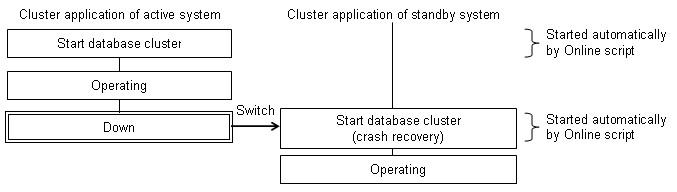
All transactions being processed by the cluster application on the active system will be rolled back.
The statistics Symfoware Server has collected will be initialized.
The statistics will be initialized in any of the following cases. Refer to the notes outlined in "Starting and Stopping an Instance" in the Operation Guide for details.
When the node goes down because of a kernel panic, for example
When forced switch is performed
Statistics are initialized because the "immediate" mode of the pg_ctl command is used to stop Symfoware Server.
Refer to "3.3 Operations under Normal Circumstances" for details.
When an error occurs in the cluster application resources
Statistics are initialized because the "immediate" mode of the pg_ctl command is used to stop Symfoware Server to perform an immediate switch.
Errors during state transition
If an error occurs in a Symfoware Server script during cluster application state transition, the following message will be displayed in the switchlog of Cluster Admin (the registered database cluster name will be displayed in the pgxtest part shown below):
2012-05-14 11:08:22.060:(DET, 3): ERROR: FAULT REASON: Resource <Symfoware_pgxtest> transitioned to a Faulted state due to a script failure.
To display the switchlog, select [Tools] >> [View switchlog] in the [Cluster Admin] window.
If the resource displayed in the error message is a Symfoware resource name, a message indicating the cause will be output either before the message above or to the system log.