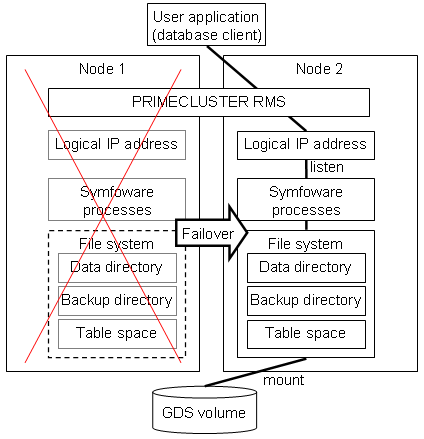In the illustration below, the file system is on a GDS volume (shared disk), mounted on node 1 only.
The following Symfoware resources are located in this file system:
Data directories
Tablespaces
Backup directories
A Symfoware process is waiting for the connection of a user application to access the database, on a logical IP address activated on node 1 only.
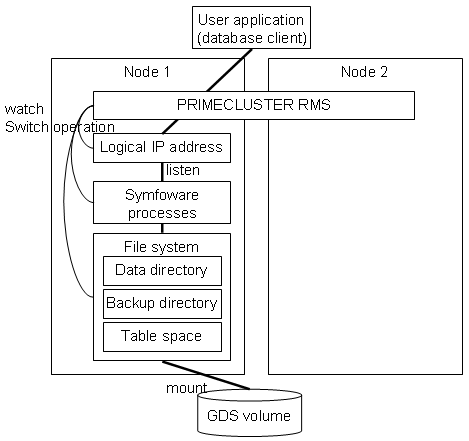
When any kind of abnormality is detected on node 1, PRIMECLUSTER mounts the file system on node 2 and activates the logical IP address on it. The Symfoware process is also started on node 2. The logical IP address does not change, so the user application can access Symfoware on node 2 simply by re-establishing the database connection.