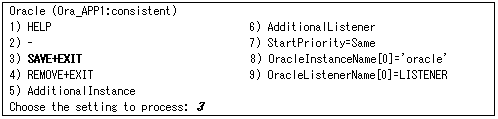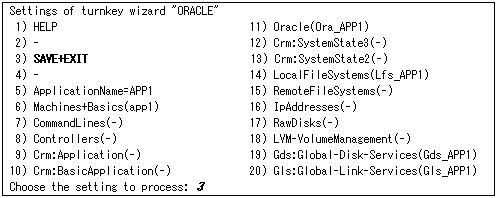The following example shows how to configure the Oracle environment.
Select Application-Edit in the “Main RMS management menu” page.
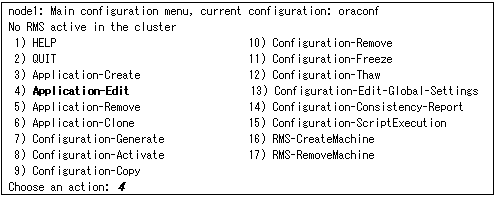
Select userApplication created at “A.1 userApplication with No Oracle Resources”. For scalable operation, select “app1” and “app2”.
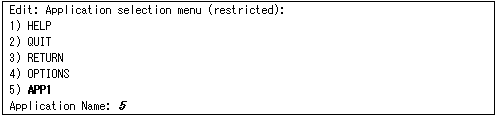
Select ORACLE in the “Settings of turnkey wizard ORACLE” page.
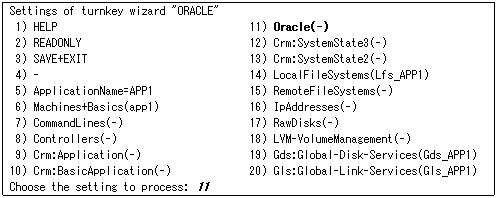
Add Oracle instances and Oracle listeners in the Oracle setup page.
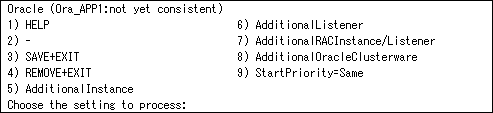
Attributes | Description |
AdditionalInstance | Add an Oracle instance resource. |
AdditionalListener | Add an Oracle listener resource. |
AdditionalRACInstance/Listener | Not used. |
AdditionalOracleClusterware | Not used. |
StartPriority | Set up the startup order of the Oracle instance and Oracle listener. The default is “Simultaneous startup”. |
Example
If a shared server configuration or a dynamic service information is used, specify “Listener” for the StartPriority attribute.
Add Oracle instances.
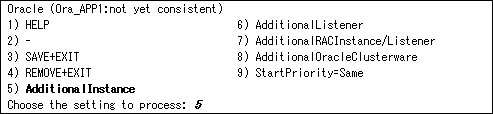
Enter ORACLE_SID.
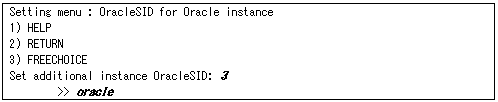
Information
A resource name on RMS is based on the ORACLE_SID on this step.
Oracle instance resource/ASM instance resource
ORACLE_<SubApplicationName>_<OracleSID>
These resource names have the following convention and rules.
Characters per resource name must be less than 40 characters.
"ORACLE" are fixed words.
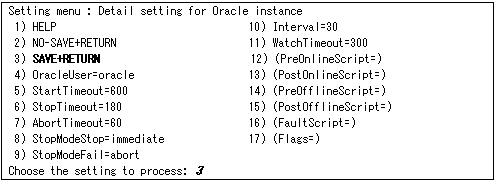
Oracle instance setup
Attributes | Description | |
OracleSID | ORACLE_SID | |
OracleUser | Oracle DBA user for Oracle control. | |
StartTimeout | Timeout duration of Oracle startup. | |
StopTimeout | Timeout duration of Oracle stop. | |
AbortTimeout | Timeout duration of forced termination in the event of an Oracle stop error. | |
StopModeStop | Oracle stop mode in normal time. | |
StopModeFail | Oracle stop mode in the event of a failure. | |
Interval | Monitoring interval of Oracle instance. | |
WatchTimeout | No response time during monitoring Oracle. | |
PreOnlineScript | Executed before online processing. | |
PostOnlineScript | Executed after online processing. | |
PreOfflineScript | Executed before offline processing. | |
PostOfflineScript | Executed after offline processing. | |
FaultScript | Executed when a fault occurs. | |
Flags | NullDetector | Selects whether or not resource monitoring is enabled. |
AutoRecover | Selects whether or not resource restart is attempted before failover in the event of a resource failure. | |
MonitorOnly | Selects whether or not a failover is generated in the event of a resource failure. | |
See
For details about Scripts, see “2.4.1 Oracle Online/Offline Script”.
For details about Flags, see “9 Appendix - Attributes” of the “PRIMECLUSTER RMS Configuration and Administration Guide”.
Note
If NullDetector is enabled, the AutoRecover and MonitorOnly attribute will automatically be disabled.
MonitorOnly can be enabled in the following cases:
One resource of “Instance” type and one resource of “Listener” type exist, and StartPriority is set to “Same”.
In this case, MonitorOnly only for the one of them can be enabled.
More than one resources of “Instance” type exist.
In this case, MonitorOnly for the one of them cannot be enabled, but all of the others can be enabled.
Flags=<Abbreviation> indicates that the flag attribute is enabled.
Add Oracle listeners.
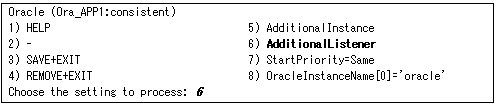
Enter the listener name.
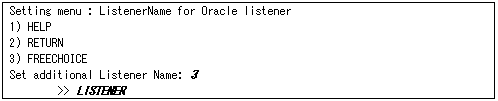
Information
A resource name on RMS is based on the listener name on this step.
Oracle listener resource
LISTENER_<SubApplicationName>_<ListenerName>
These resource names have the following convention and rules.
Characters per resource name must be less than 40 characters.
"LISTENER" are fixed words.
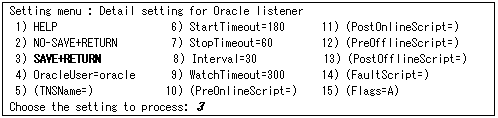
Oracle listener setup
Attributes | Description | |
ListenerName | Listener name. | |
OracleUser | Oracle DBA user for Oracle control. | |
TNSName | Network service for listener monitoring | |
StartTimeout | Timeout during Oracle startup. | |
StopTimeout | Timeout during Oracle stop. | |
Interval | Monitoring interval of Oracle instance. | |
WatchTimeout | No response time during monitoring Oracle. | |
PreOnlineScript | Executed before online processing. | |
PostOnlineScript | Executed after online processing. | |
PreOfflineScript | Executed before offline processing. | |
PostOfflineScript | Executed after offline processing. | |
FaultScript | Executed when a fault occurs. | |
Flags | NullDetector | Selects whether or not resource monitoring is enabled. |
AutoRecover | Selects whether or not resource restart is attempted before failover in the event of a resource failure. | |
MonitorOnly | Selects whether or not a failover is generated in the event of a resource failure. | |
See
For details about Scripts, see “2.4.1 Oracle Online/Offline Script”.
For details about Flags, see “9 Appendix - Attributes” of the “PRIMECLUSTER RMS Configuration and Administration Guide”.
Note
If NullDetector is enabled, the AutoRecover and MonitorOnly attribute will automatically be disabled.
MonitorOnly can be enabled in the following cases:
One resource of “Instance” type and one resource of “Listener” type exist, and StartPriority is set to “Same”.
In this case, MonitorOnly only for the one of them can be enabled.
More than one resources of “Listener” type exist.
In this case, MonitorOnly for the one of them cannot be enabled, but all of the others can be enabled.
Flags=<Abbreviation> indicates that the flag attribute is enabled.
Save the above settings by selecting SAVE+EXIT.