This section explains how to add a shared disk.
The procedure for adding a shared disk is shown below.
Use root permissions for all tasks in this procedure.
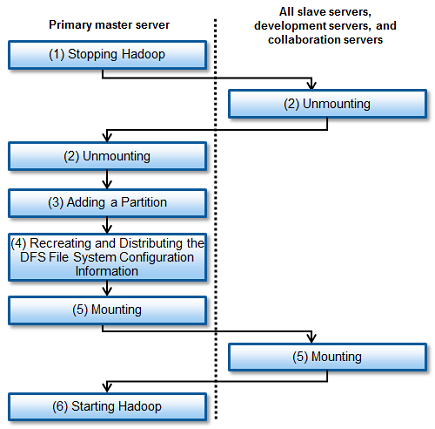
This section describes the procedure for adding partitions to a DFS, using the following environment as an example.
| : 1 |
| : pdfs1 |
| : /dev/disk/by-id/scsi-1FUJITSU_300000370106 |
| : /dev/disk/by-id/scsi-1FUJITSU_300000370107 |
| : /dev/disk/by-id/scsi-1FUJITSU_300000370108 |
| : master1 (primary), master2 (secondary) |
| : slave1, slave2, slave3, slave4, slave5 |
| : develop |
| : collaborate |