This section describes the network configurations and LAN types using this product.
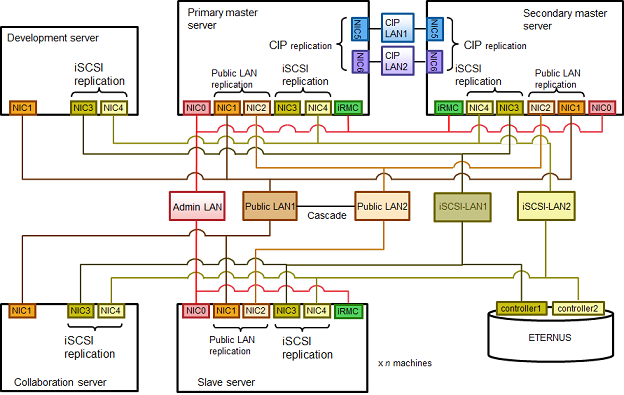
LAN used to perform the cloning processes in Smart Setup.
This is established separately to the public LAN used for Hadoop parallel distributed processing.
Use the first network interface as the connection for the admin LAN.
Note
When installing on a virtual environment (VMware)
When configuring a replicated master server for installation, make sure you match the names of the NIC interfaces connected to the admin LAN.
For example, if the name of the admin LAN interface of the primary master server is 'eth0', then configure the network so that the admin LAN interface of the secondary master server is also 'eth0'.
This is the LAN for parallel distribution processing between a master server and slave servers.
You can add redundancy to the public LAN using the network redundancy software included with this product.
When installing on a virtual environment, public LAN redundancy can be realized using the NIC teaming feature on the host machine.
Information
Public LAN redundancy using network redundancy software
Switching of transmission routes is controlled with NIC switching on the master server and slave server. IP inheritance occurs as follows with NIC switching:
Master server: logical IP address inheritance
Slave server: physical IP address inheritance
See
Refer to the manuals of the server virtualization software product for information on the NIC teaming feature.
This is the LAN used for a HA cluster configuration for the primary server and the secondary server.
You can add redundancy using the high-reliability infrastructure software included with this product.
When installing on a virtual environment, cluster interconnect (CIP) LAN redundancy can be realized using the NIC teaming feature on the host machine.
Note
Cluster interconnect (CIP) settings are still required even if the master server is not to be replicated.
See
Refer to "3.2.2 Design the Server Configuration" for information on how to design replicated configuration for the master server.
Refer to the manuals of the server virtualization software product for information on the NIC teaming feature.
This product uses Internet Small Computer System Interface (iSCSI) as the interface between the servers and the storage systems. This is the LAN for this iSCSI connection.
A redundancy configuration by means of the ETERNUS multipath driver is possible.
Note that redundancy is not possible when installed on a virtual environment.
Point
It is recommended to make the transfer speed between the storage systems and the network switch 10Gbit/s or more.
Note
When installing on a virtual environment
For the admin LAN, public LAN, and cluster interconnect (CIP) LAN to communicate with outside networks, it is necessary to have a bridge connection to the physical NIC corresponding to the virtual machine.
If the virtual machine (virtual disk image) is to be stored in shared storage, configure a separate storage network to connect the host machine and the shared storage.
If network communication is required by features of the virtualization software, configure so that it does not share with the public LAN, iSCSI-LAN, and cluster interconnect (CIP) LAN used by this product.