The sample creates and displays the basic tree view (multi-column tree) using the JFTree class and JFSimpleTreeNode class.
The basic tree view sample uses the following classes:
JFTree
JFSimpleTreeNode
JFCheckList
JFGroupbox
JFPanel
Figure 1.27 Tree view sample
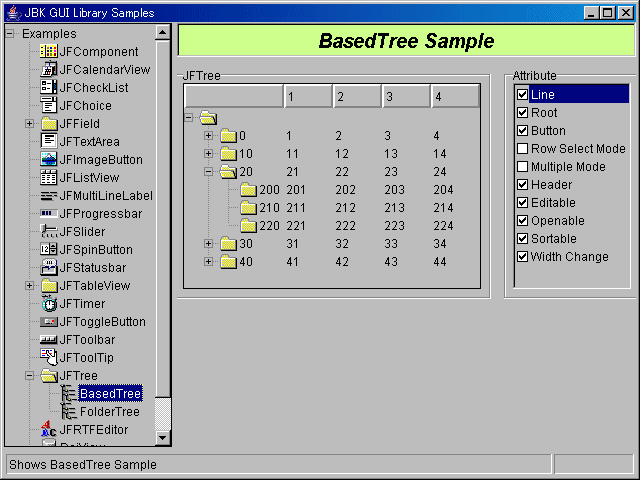
Operation method
JFTree
Displays the data (multi-column data) having column information in the tree format.
Properties
The item containing a check in the check box is enabled.
Order line display: Displays the node for each hierarchy.
Root display: Displays the root.
Button display: Displays the button (image) at the beginning of each node.
Row selection: The line can be selected.
Multiple selection: Multiple nodes can be selected.
Head display: Displays the header.
Editable: The first column can be edited.
Openable and closeable: Each node can be opened or closed.
Sortable: Data can be sorted for each column.
Width changeable: The cell width can be changed.
Source codes
Tree view sample:"Sample Storage Destinations"/jftree/simple/JFTreeSample.java