The real view sample displays the numeric value (real) of the result edited conforming to the specified edit format using the JFFieldDouble class.
The real view sample uses the following classes:
JFFieldDouble
JFGroupbox
Figure 1.8 Real view sample
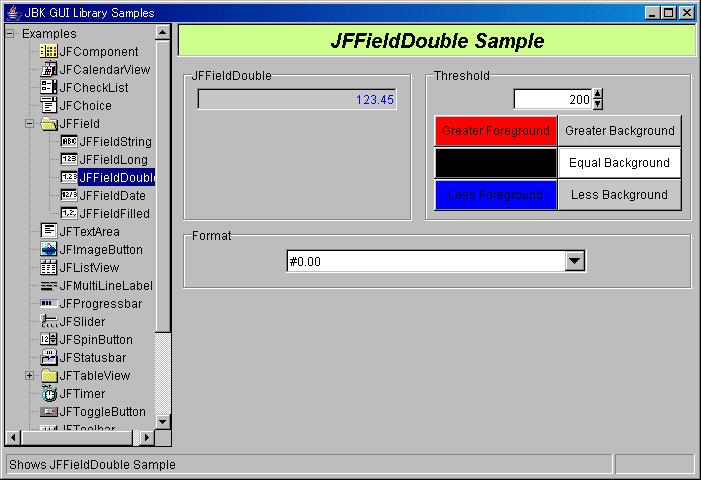
Operation method
JFFieldDouble
Entering the value (real) to be edited and pressing the [Enter] key displays the edited result.
Format
Selecting the edit format with Choice displays the result edited conforming to the edit format.
Boundary value
Specify the threshold. The threshold can also be entered by clicking the spin button arrow using the mouse. The six buttons under the "Boundary value" are used to compare the entered numeric value with the threshold and to specify the foreground color and background color of the edited result. Clicking each button displays the Figure 1.29 Color selection sample.
Source codes
Real view sample:"Sample Storage Destinations"/ffielddouble/JFFieldDoubleSample.java
Edit format pattern:"Sample Storage Destinations"/common/DecimalFormatPatternChoice.java