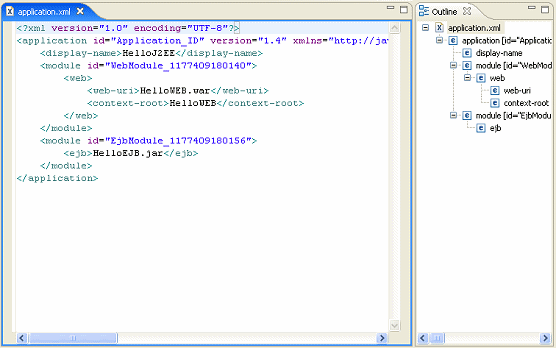Interstage Studio provides editors that reduce the amount of user editing for the efficient editing of the different types of development property. The following are the typical editors provided by Interstage Studio:
Java editor
This editor is used to code and edit source programs written in Java.
Editors for Web application files
The following editors are provided for creating, designing, and editing HTML, JSP, CSS, and JavaScript files:
HTML editor, JSP editor, CSS editor, JavaScript editor, and Web page editor
Editors for XML documents
The following editors are provided to enable efficient editing of XML documents, which include WSDL files:
XML editor, DTD editor, and XML Schema editor
Each editor provides edit functions in a tree view or text view.
The Java editor provides advanced editing functions, such as the code assist function, which completes the Java code you are typing. The following shows an example of a Java editor.
Figure 3.4 Java editor
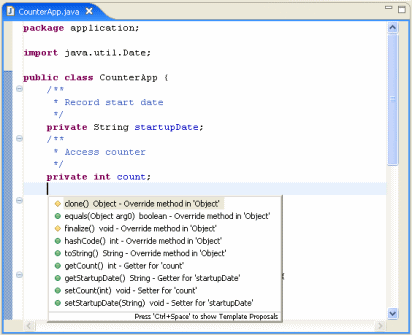
Use the HTML editor and JSP editor to edit the page layout of HTML files and JSP files.
The HTML editor and JSP editor have the following functions:
Highlighted display of syntax
Problem identification
Contents Assist
Tool tips display
User-definable templates and snippets
Tag selection
Using a Web page editor as the editor enables the design and layout to be checked during graphical editing.
The following shows an example of the Web page editor.
Figure 3.5 Web page editor
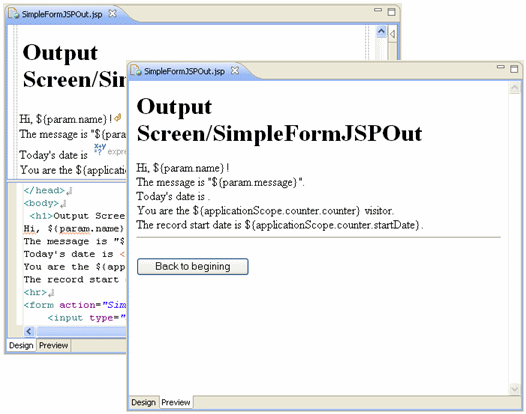
The XML editor has the following functions:
Display of the structure of an XML document in the XML document hierarchal view
Insertion of elements into the DTD or XMLSchema definition of an XML document
The following shows an example of the XML editor.
Figure 3.6 XML editor