Interstage Studio provides the workbench that adopts Eclipse, which is one of the world-famous open-source development environments. Workbench usage enables the development of various types of applications, including Java applications and Java EE applications. This section explains the development environment features of workbench.
Integration of various design tools
Various applications can be efficiently created by using various wizards or design tools.
Advanced edit functions
The typical ones are described below.
This function collectively makes changes in common code that is dispersed in different files. For example, the following changes can be made collectively without fail:
Changing an element name (such as a class name or method name)
All files with the element name written in them are collectively changed.
Changing the order of arguments of a method
All files that contain the arguments of the method are collectively changed so that the code change is matched in all the files.
Moving a method to another class
All files that contain this method invocation are collectively changed.
Figure 3.1 Refactoring (renaming) example
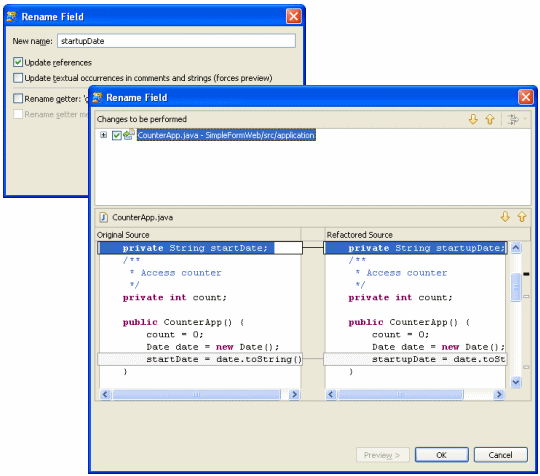
When a file is saved after editing, the location of each change that was made is recorded in a local history (change history). The local history enables the following operations:
The contents of the current file can be compared with the older ones, and any differences can be displayed in a way that makes them easy to understand.
The contents before editing can be restored based on a local history.
Figure 3.2 Example of a local history (comparison)
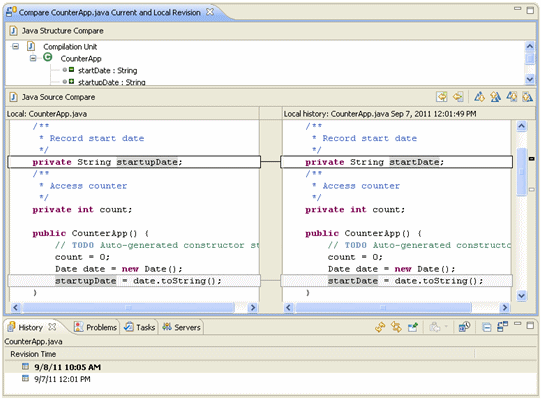
To reduce users' editing workloads, Interstage Studio provides an advanced input support function that completes the Java code you are typing. At the start of tag or keyword entry, the code assist displays a popup list containing candidate tags, properties, and methods that are supported with associated keywords, so that the user can make a selection, as necessary.
Editing XML documents
The following editors are provided for efficient editing of XML documents:
XML editor, DTD editor, and XML Schema editor
Each editor provides functions to reduce the amount of editing work by users:
Edit functions in tree view and text view
Tag insertion function using a DTD or XML schema definition
The XML files that can be edited include Deployment Descriptor, WSDL files, and Web server setting files.