Interstage Studio provides development environment, operation test environment, and application framework functions as the Java integrated development environment.
Figure 1.2 Function configuration of Interstage Studio
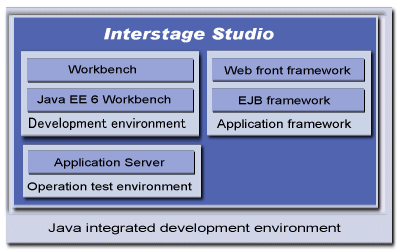
Interstage Studio can be used to develop a wide variety of applications, including Web front ends and EJB/Web service applications. It is possible to develop Java EE/J2EE server side applications (JSP/Servlet/EJB/Web services) and client applications such as Applets. The seamless integration of source editors and debuggers simplifies operation, from coding through to testing. In addition, application development is made more efficient by the provision of a refactoring function for performing batched changes to class names, method names, and similar in other source files; a real-time syntax check function for source entered in the source editor; and various wizard functions. Linkage with Interstage Application Development Cycle Manager associates development resources with development processes and enables integrated management.
Information
The Java EE 6 workbench is provided for the development of Java EE 6 application and Java application that uses JDK 7.
The Interstage Application Server execution environment is in-built, making it easy to use the one machine environment for development through to debugging when developing client/server Java applications. In addition, application deployment from the development environment to the operation machine is possible via a simple operation. This enables smooth application debugging and deployment of resources to the operation machine, thus enabling efficient application development.
The application framework supports the development of the following applications:
Web applications
EJB
The application framework allows you to build a high-quality Web system quickly and more efficiently.
With these functions, you can perform the series of operations from application development to the operational testing of the developed applications efficiently in a standalone environment.