Switch over of a physical L-Server in which a physical OS is installed.
Figure 2.1 Physical L-Server Switchover (Physical OS)
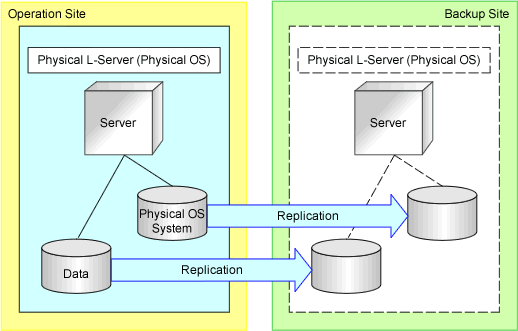
Item | Description | Remarks | |
|---|---|---|---|
Manager OS | Windows | ||
Managed server type | PRIMERGY blade servers | ||
Storage connections | FC | ||
Physical L-Server disk allocation methods | LUNs created in advance, Dynamic LUN mirroring | ||
Managed switch blades | Connection Blade | Switch mode | IBP mode cannot be used. |
End host mode | |||
Converged Fabric mode | |||
Point
Physical L-Server switchover can be performed with physical/virtual L-Server switchover (VM host/VM guest), or virtual L-Server switchover (VM guest) at the same time.
Note
Physical OS System Disks or Disks Storing Data Used by Physical OSs
Use the FC connection disks as the replication targets.