Define the following information to be configured on each of the network devices.
Define configuration information necessary for management.
Device name
Define the name of the managed device.
This name can contain up to 32 alphanumeric characters (upper or lower case), underscores ("_"), hyphens ("-"), and periods (".").
IP addresses used by managed network devices for management purposes
Choose an IP address to be used for communication with the admin server.
SNMP community name
Define the name of the SNMP community to be used when collecting MIB information using the monitoring function of the network device.
This user name can contain up to 32 alphanumeric characters (upper or lower case), underscores ("_"), and hyphens ("-").
Administrator information (user name and password)
Login User Name
Define the login user name to be used for login to the network device.
This user name can contain up to 32 alphanumeric characters (upper or lower case), underscores ("_"), and hyphens ("-").
Password
Define the password for the login user name to be used for direct login to the network device.
This user name can contain up to 32 alphanumeric characters (upper or lower case), underscores ("_"), and hyphens ("-").
Administrator Password
Define the login password for the administrator to be used for logging into the network device as an administrator.
This user name can contain up to 32 alphanumeric characters (upper or lower case), underscores ("_"), and hyphens ("-").
SNMP host information
This must be the admin IP address of the admin server.
SNMP trap destination
This must be the admin IP address of the admin server.
Monitoring method (PING, SNMP)
Define the monitoring methods for the network devices (firewalls, server load balancers, L2 switches, and Ethernet fabrics).
Choose PING for monitoring active/inactive status, and choose SNMP for status monitoring.
It is possible to monitor using only one method or both methods.
Define settings necessary for pre-configuration.
Public LAN Pre-configuration Settings
Check the connection configuration of the LAN ports to be used for the public LAN to be connected with the center switches, and define the necessary settings accordingly.
Admin LAN Pre-configuration Settings
Check the connection configuration of the LAN ports to be used for the admin LAN to be connected with the L3 switches, and define the necessary settings accordingly.
Figure 9.11 Managed Device Pre-configuration Scope
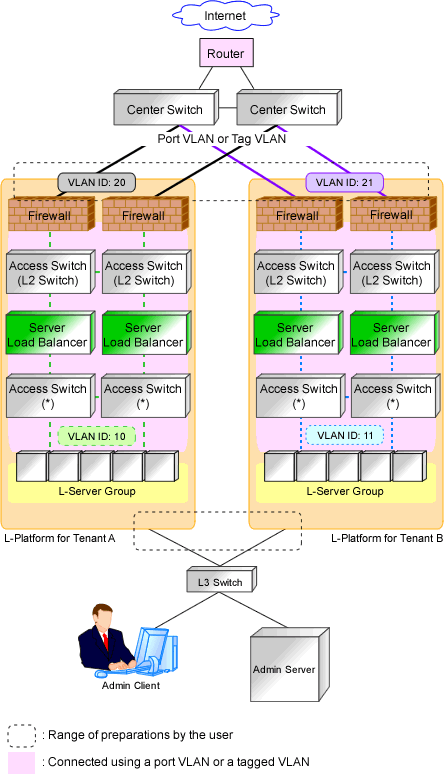
* Note: L2 Switch or Ethernet Fabric Switch
Information
Character limitations vary depending on the network device used.
For specific settings of individual devices, define the settings according to the specifications of the network devices, within the limitations of types and number of characters described above.
The information necessary to be configured based on the public and admin LAN connection configurations also depends on the specifications of network devices.
For details on the specifications for each network device, refer to the manual for each device.
When managing the Ethernet Fabric switches, the following designs are required.
Design the port type for each ports of the device.
When using virtual fabrics (VFAB), design all virtual fabrics to use in advance.
When using virtual fabrics, it is recommended to use the LAN ports belonging to the default VFAB as the LAN ports for the admin LAN.
For details on the outline of Ethernet Fabric switches, refer to "Appendix H Ethernet Fabric Devices".
As auto-configuration for network devices is performed with the user customization mode, the sample scripts provided with Resource Orchestrator do not perform all definitions for network devices. When using the sample scripts, define the information necessary for auto-configuration of network devices.
Regarding the configuration provided by the sample scripts, refer to "Table G.2 Units for which Sample Scripts are Provided".
When performing auto-configuration for network devices using simple configuration mode, as the definition configuration scope is defined, it is necessary to perform pre-configuration as prerequisites of defined definitions. For details on the pre-configuration which can be configured using the simple configuration mode, refer to "Appendix I Auto-configuration and Operations of Network Devices Using Simple Configuration Mode".
Firewalls
When performing auto-configuration using user customization mode
In the sample scripts, only the network settings within the range of Resource Orchestrator management and firewall rules are auto-configured.
Define the following settings for firewalls:
Networks not managed by Resource Orchestrator (external interfaces etc.)
Basic information (system definitions, redundant devices, interfaces, communication routes, etc.)
When performing auto-configuration using simple configuration mode
Only the NS Option is the target of simple configuration mode.
For details on pre-configuration for the NS Option, refer to "2.2.1.1 Preparations for NS Appliance" in the "NS Option Instruction".
Server Load Balancers
When performing auto-configuration using user customization mode
In the sample scripts, only server load balancing rules and SSL accelerator settings are auto-configured.
Therefore, define the following settings for server load balancers:
Basic information (system definitions, redundant devices, interfaces, communication routes, etc.)
Register the server certificate, error web page response file, etc.
For devices which require configuration according to server certificate registration, configure security policies such as SSL connection protocols, cipher suites, etc.
When performing auto-configuration using simple configuration mode
There are no target devices.
L2 Switches
When performing auto-configuration using user customization mode
In the sample scripts, only the VLAN IDs specified for network resources are auto-configured.
Define the following settings for L2 switches:
The definition of the interface to perform VLAN definition for
The VLAN operation mode
Cascade ports, etc
When performing auto-configuration using simple configuration mode
There are no target devices.