Here, it explains the customization function of guest OS of Citrix Xen.
In Citrix Xen, guest OS customizes, uses the function of original ROR because it does not function, and guest OS is customized. The customization function of guest OS controls Sysprep with the customization tool installed on VM guest OS and is achieved.
The following ROR managers and guest OS can use this function.
When the customization function is executed by ROR manager and guest OS outside the support, it becomes an error.
Target | Support Scope |
|---|---|
Manager | Refer to "Table 2.10 [Windows Manager]" in "2.4.2.1 Required Basic Software" in the "Design Guide CE". |
Guest OS | Microsoft(R) Windows Vista(R) |
Note
When Microsoft Windows Server 2008 of an English version is used for guest OS, OS name might not be able to be acquired correctly. It comes to be able to be set that it becomes a correct OS type because the conversion definition file of OS type is used.
Principle of operation of customization function
The customization function is achieved by using the customization tool. The customization tool is Windows service that operates by guest OS, and Sysprep of Windows OS and the mini setup are controlled according to the instruction of virtual CD image file (VCD medium) connected by the VM guest. This VCD medium is made by ROR.
The customization tool is controlled as follows.
Control of Sysprep of Windows OS
When the cloning image is gathered, Sysprep is controlled by the VCD medium.
Control of mini setup of Windows OS
Processing related to the mini setup of Windows OS is controlled as customization information is passed through the VCD medium when L-Server of the image specification is made.
Figure C.11 Principle of operation of customization function
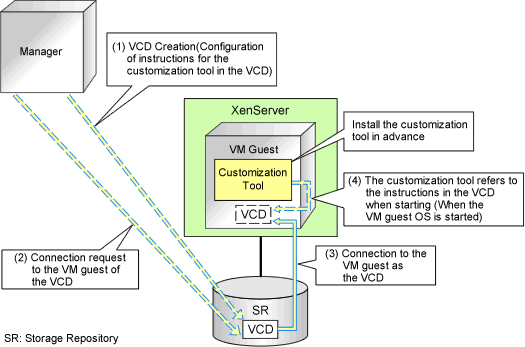
VCD medium
The VCD medium is automatically made for the storage repository of XenServer by ROR, and connected by the VM guest. Therefore, it is necessary to create the storage repository and the definition file of XenServer beforehand.
For details on the definition file, refer to "C.9.1 Creating Definition Files".
Storage Repository of XenServer
It is a storage place of the VCD medium. When the customization function is used, it is necessary to create it beforehand.
Please create the storage repository noting the following points.
The storage repository is made for the resource pool or one pool mastering on Citrix XenServer.
Specify the Windows shared folder for the storage location by the ISO form about the kind of the storage repository.
Create one shared folder of each storage repository.
Create the shared folder for the environment that the server that installs the ROR manager can access.
Create the access authority of the shared folder reading/writing (Read/Write) authority of the management account of Resource Orchestrator.
Please refer to the product manual to which the website of the Citrix Co. corresponds for details of the making method.
Website of Citrix Co.
http://support.citrix.com/product/xens/ |
Service name of customization tool
When the customization tool is installed, service is registered by guest OS by the following names.
Resource Orchestrator windows guest customize tool |
Introduction and deletion of customization tool
It explains the procedure of the installation and the uninstallation of the customization tool.
Installation of customization tool
Copy the customization tool onto a suitable folder on the guest.
Copy Tool_Storage_Folder of the ROR manager onto Folder_Name_At_Copy_Destination on the guest of each folder. The Tool_Storage_Folder is the following.
[Windows Manager]
Installation_folder\SVROR\Manager\opt\FJSVrcxmr\sys\winguestcustomizetool
The folder name becomes c:\temp\winguestcustomizetool when the copy destination is assumed to be C:\temp at the copy destination.
Start the command prompt by the manager authority of the local.
Change Current to the installation folder.
>cd Folder_Name_At_Copy_Destination <RETURN> |
Installation of customization tool
>winguesttool.exe -install <RETURN> |
After the installation completion is done, delete Folder_Name_At_Copy_Destination.
>rmdir /s Folder_Name_At_Copy_Destination <RETURN> |
Uninstallation of customization tool
Start the command prompt by the manager authority of the local.
Change Current to the installation folder.
>cd "%ProgramFiles%\Fujitsu\Resource Orchestrator\WinGuestCustomizeTool" <RETURN> |
Uninstallation of customization tool
>cd winguesttool.exe -remove <RETURN> |
Delete installation folder of customization tool
When uninstallation ends normally, delete the following folders.
>rmdir /s "%ProgramFiles%\Fujitsu\Resource Orchestrator\WinGuestCustomizeTool" <RETURN> |
Besides, if neither service nor the tool are installed, delete the following folders.
>rmdir /s "%ProgramFiles%\Fujitsu\Resource Orchestrator" <RETURN> |