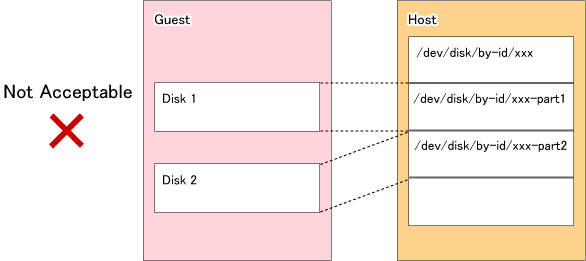The following notes show the precautions to be observed for adding a virtual disk.
Specify "virtio" as the bus type and create a virtual disk as a VirtIO device.
If you use Virtual Machine Manager to create the virtual disk, select "Virtio Disk" as the device type.
Virtual IDE disks (bus type "IDE") are not supported.
Furthermore, for using the VirtIO device, it is necessary to install the KVM Windows para-virtualized driver (virtio-win) on the guest.
For details on the KVM Windows para-virtualized driver, refer to a relevant Linux manual.
As the disk area on the host side, you can specify the device names below:
Device names generated by the Linux udev facility (udev device names)
Example: /dev/disk/by-id/xxxxxxxx (for a disk)
Example: /dev/disk/by-id/xxxxxxxx-part1 (for a partition)
SDX object names of PRIMECLUSTER GDS
Example: /dev/sfdsk/class0001/dsk/volume0001
If you are using an SDX object of PRIMECLUSTER GDS, you can only use a volume in a single configuration.
Non-single configuration volumes (mirrored volumes, striped volumes, concatenation volumes, or volumes consisting of tiered disk groups) cannot be used.
Allocate a disk or partition of the host to the guest.
Figure F.3 Allocating a disk of the host to the guest
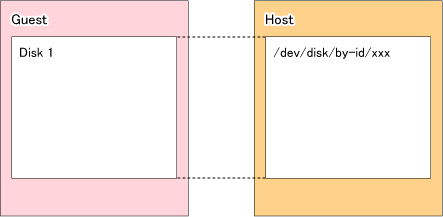
Figure F.4 Allocating a partition of the host to the guest
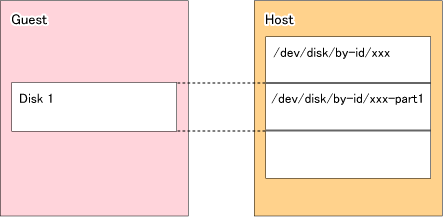
If you allocate partitions of the host to the guest, do not connect multiple partitions on the same disk to the same guest.
Figure F.5 Connecting multiple partitions on the same disk to different guests (OK)
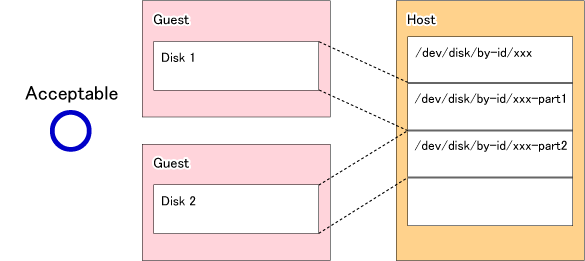
Figure F.6 Connecting multiple partitions on the same disk to the same guest (Bad)