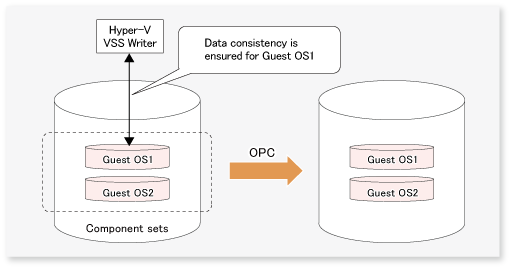Of the guest OSes running on a Hyper-V host which backup command is executed, a specific Guest OS can be backed up by executing swsrpvrq shadow backup-hyperv (Hyper-V backup command) with the -hv-guests option.
In the -hv-guests option, specify the file (Guest OS list file) that contains the name of the Guest OS to be backed up.
In the Guest OS list file, write each Guest OS name into a separate line.
Example (execution on a Hyper-V host):
C:\>C:\Win32App\AdvancedCopyManager\bin\type GUEST.DAT Guest1 C:\>C:\Win32App\AdvancedCopyManager\bin\swsrpvrq shadow backup-hyperv -cs VMSet1 -hv-guests GUEST.DAT 'swsrpvrq shadow backup-hyperv' completed
The swsrpvrq shadow backup-hyperv (Hyper-V backup command) with the -hv-guests option specified operates as follows.
Only the disk on which the Guest OS specified in the -hv-guests option is located will be copied for backup.
If the disk on which the Guest OS specified in the -hv-guests option is located contains another Guest OS that is not specified in the -hv-guests option, data consistency for that Guest OS cannot be ensured.
Example
Backup of Guest OS 1 only
As in the example of below diagram, only the disk on which Guest OS 1 is located will be backed up by AdvancedCopy (OPC).
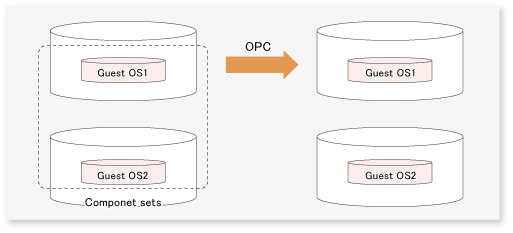
In contrast, the example of the next diagram shows when another Guest OS (Guest OS 2) is located on the same disk as Guest OS 1.In this case, data consistency is ensured for Guest OS 1.For Guest OS 2, however, as it is not set as an object of backup from which to copy any files, data consistency cannot be ensured.