The Advanced Copy function of the ETERNUS Disk storage system can link with VSS and the Hyper-V VSS writer to implement backup of Hyper-V Guest OSes.
Figure 9.1 Backup processing image
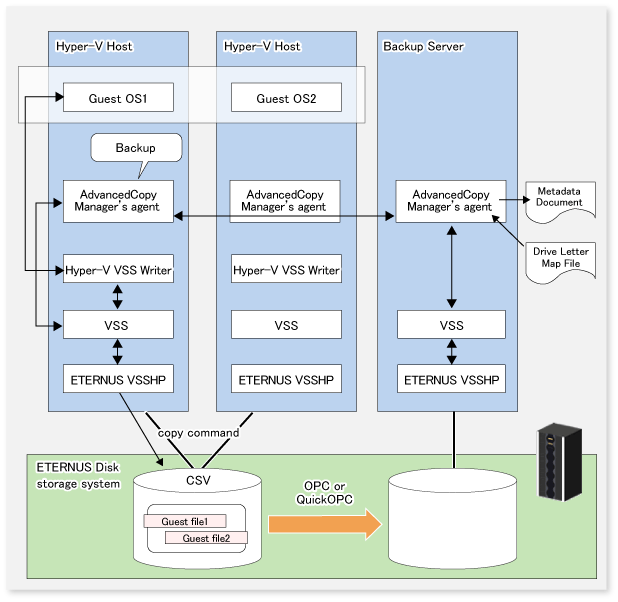
Objects of backup and restoration by this function are Hyper-V Guest OSes that are configured within CSV (Cluster Shared Volume).
Backup and restoration of Guest OSes that are configured on volumes other than CSV are not supported.
Also, "Initial Store" (authentication storing) of Hyper-V cannot be backed up with this function.
For backing up and restoring Initial Store, please use Windows Server backup.
By using Advanced Copy functions (OPC or QuickOPC), backups can be created instantly without placing a burden on servers.
Advanced Copy functions are executed by the ETERNUS VSS Hardware Provider.
The files to be backed up (Guest OS configuration files) are copied to the backup volume.
For online backup of a Guest OS while it is operating, all of the following conditions must be met.
In the Hyper-V Guest OS, one of the following operating systems must be installed:
Windows Server 2003
Windows Server 2008
Windows Server 2012 (when the Hyper-V Host OS is Windows Server 2012)
Windows Vista
Windows 7
Windows 8 (when the Hyper-V Host OS is Windows Server 2012)
"Integration Services" must be installed in the Guest OS. (excluding Windows Server 2012)
Within the "Integration Services", "Backup (Volume Snapshot)" must be enabled.
All disks used by the Guest OS must be basic disks formatted as NTFS.
If any of the above conditions is not met, the Guest OS will be backed up offline.
When a Guest OS is backed up offline while it is operating, the Hyper-V VSS writer temporarily puts the Guest OS in standby mode.