The Advanced Copy function of the ETERNUS Disk storage system can link with VSS to implement a high-speed online backup of the Exchange databases.
When backing up an Exchange Server 2010 or Exchange Server 2013 database, the backup can easily be configured using a wizard. Refer to "8.4 Backup using the Backup Wizard for Exchange Server" for details.
The backup data of an Exchange database includes the backups of the following files that constitute the Exchange database:
EDB file (database files)
This file is used to configure databases. Each information store contains one EDB file.
LOG file (the transaction log file)
The LOG file contains a transaction log. At least one LOG file exists in each storage group (for Exchange Server 2007) or database (for Exchange Server 2010 or Exchange Server 2013).
CHK file (the checkpoint file)
The checkpoint file points to the latest transaction in the transaction log that has been committed to the database. One checkpoint file exists in each storage group (for Exchange Server 2007) or database (for Exchange Server 2010 or Exchange Server 2013).
Online backup
A linkage with VSS enables the online backup of the Exchange database.
Backup is performed in units of storage groups (for Exchange Server 2007) or in units of databases (for Exchange Server 2010 or Exchange Server 2013). Because backup processing is performed without stopping the messaging service, store access is enabled even during backup processing.
Because the backup data testing (ESEUTIL) and log deletion are executed as part of the online backup processing, these types of operations need not be executed after backup processing.
Backup using Advanced Copy (OPC or QuickOPC)
A backup can be created instantly and without placing a burden on the Exchange server, using Advanced Copy functions (such as OPC and QuickOPC).
Advanced copies are executed by the ETERNUS VSS hardware provider (hereafter referred to as "VSSHP"). (*1)
Files for backup (ie, those with extensions *.edb, *.log or *.chk) are copied to the backup volume.
*1: The provider of other companies and the hardware provider for ETERNUS bundled to the AdvancedCopy Manager package for Windows Server 2003 cannot be used in this function.
Backup to the backup server
The transport function of VSS shadow copy can be used to make a backup (a shadow copy) on the disk connected to the backup server. The function thus enables a backup to tape to be created without placing any load on the Exchange server.
Figure 8.30 Exchange database backup processing image
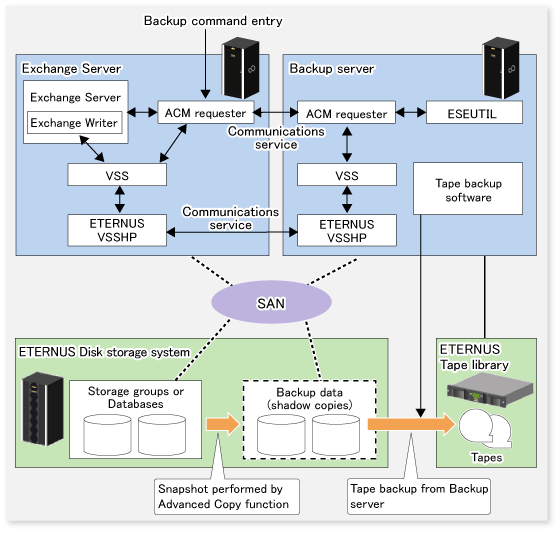
Server | Component | Description |
|---|---|---|
Exchange server | Exchange Writer | Exchange writer |
ACM Requester | The AdvancedCopy Manager Exchange requester that provides backup and restore functions for Exchange. | |
ETERNUS VSSHP | ETERNUS VSS hardware provider that offers a shadow copy creation function using Advanced Copy functions. | |
Backup server | ESEUTIL | Exchange server database consistency check and recovery utility |
ACM Requester | Exchange requester provided by AdvancedCopy Manager. This component manages (e.g., with a status check and deletion) the shadow copy according to instructions from the ACM Requester on the Exchange server. | |
ETERNUS VSSHP | ETERNUS VSS hardware provider, which uses Advanced Copy functions to provide a shadow copy creation function. |
The Advanced Copy function of the ETERNUS Disk storage system can link with VSS to restore the Exchange databases from the online backup data.
Figure 8.31 Exchange database restoration processing image
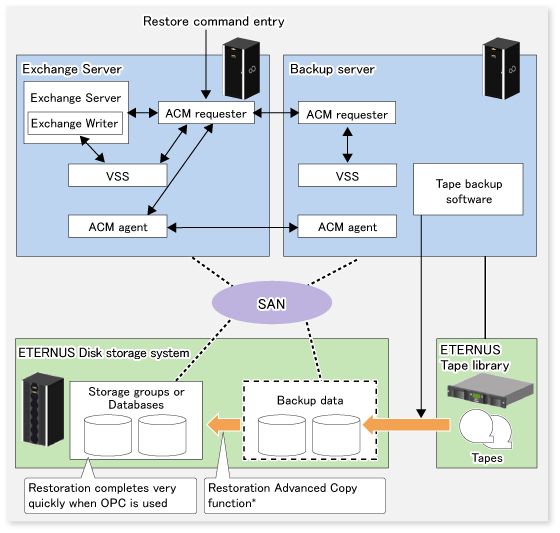
VSS and the restoration processing file copying restore the files required by the requestor without using the provider.
The requestor uses the existing functions (swsrpmake (Replication creation command)) to perform restoration.
Restoration from online backup data
A linkage with VSS enables restoration from the online backup data.
As with a backup, restoration is performed in units of storage groups (for Exchange Server 2007) or in units of databases (for Exchange Server 2010 or Exchange Server 2013). Databases (ie, stores) to be restored must be dismounted before restoration processing.
Two restoration modes are supported: roll-forward restoration (which is restoration to the latest point) and point-in-time restoration (which is restoration to the backup point).
When the online backup data is stored on tape, it must be restored in advance to the backup disk.
Note
Exchange Server supports a function that allows restoration to a location that is different from the original path, but AdvancedCopy Manager does not support this function. Therefore, the original disk is the only restore destination that can be selected under AdvancedCopy Manager.
High-speed restoration by OPC
Advanced Copy (OPC) can also be used for restoration to resume a job operation quickly without placing any load on the Exchange server.
OPC is executed by a conventional AdvancedCopy Manager function (e.g., swsrpmake (Replication creation command)).
Because log application and mounting are enabled soon after the execution of OPC logical copying, live operations can be restarted quickly without waiting for the completion of OPC physical copying.
Figure 8.32 Snapshot restoration (restoration by OPC)
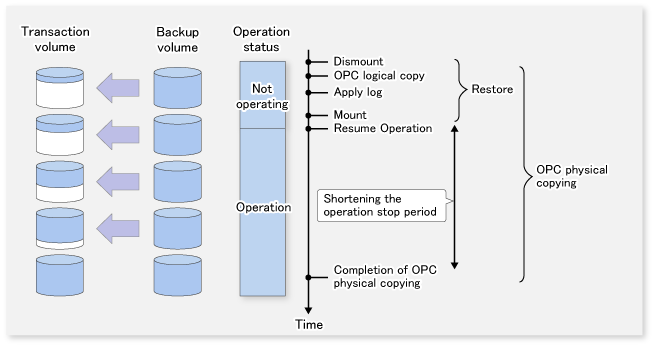
In the point-in-time restoration mode, the Exchange database and log file are restored so that the database is restored to the state it was in when it was backed up. Data created after the backup was created is not restored.
In the roll-forward restoration mode, the previous backup data and currently remaining transaction log are used to restore the database to the latest state. This mode can be used when the log file is not damaged, even though the database is damaged. It cannot be used when both the database and log file are damaged.