Check that the network address has been set correctly. The virtual IP addresses of the local system and the communication target should be the same network addresses. Also, different network addresses should be used for each of the physical interfaces bound by virtual interfaces.
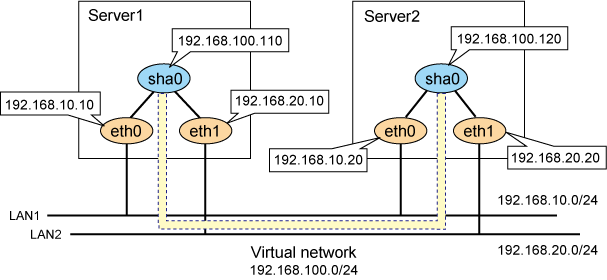
Confirmation method
Use the "netstat -rn" command to check that the network address has been assigned correctly.
# netstat -nr Kernel IP routing table Destination Gateway Genmask Flags MSS Window irtt Iface 192.168.10.0 0.0.0.0 255.255.255.0 U 0 0 0 eth0 192.168.20.0 0.0.0.0 255.255.255.0 U 0 0 0 eth1 192.168.100.0 0.0.0.0 255.255.255.0 U 0 0 0 sha0 |