Check that the rate settings for network devices or server's NICs have been set correctly. If you set auto negotiation and fixed full duplex, any auto negotiation recognized as half-duplex will result in an unstable communication state.
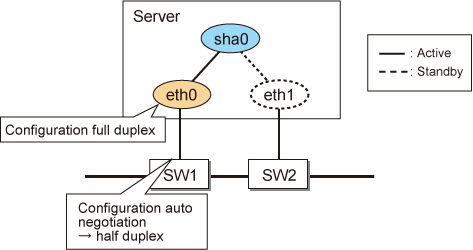
Confirmation method
Check the switch state. For a server, use the following command to check its state. Also, check the rate settings between switches not only between the server and switches.
# ethtool eth0
Settings for eth0:
Supported ports: [ FIBRE ]
Supported link modes: 1000baseT/Half 1000baseT/Full
Supports auto-negotiation: Yes
Advertised link modes: 1000baseT/Half 1000baseT/Full
Advertised auto-negotiation: Yes
Speed: 1000Mb/s
Duplex: Full
snip..
Link detected: yes |