The following shows the procedure in which the IP address is changed after swapping HUBs.
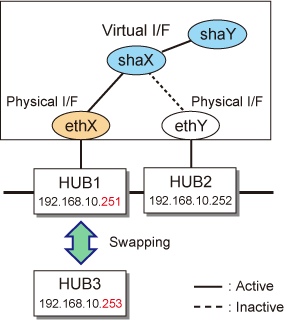
Stop network monitoring.
# /opt/FJSVhanet/usr/sbin/hanetpathmon off -n shaX |
To maintain communications, switch the NIC so that the HUB to be swapped is on standby.
# /opt/FJSVhanet/usr/sbin/hanetnic change -n shaX -i ethY |
Swap the HUB.
To make sure that HUB 3 has been set correctly, check whether you can ping HUB3 successfully. If there is no response, check the connections of the HUB itself and other devices.
# ping 192.168.10.251 |
Switch back to the NIC you want to use, if necessary.
# /opt/FJSVhanet/usr/sbin/hanetnic change -n shaX -i ethX |
Change the monitoring target of network monitoring.
# /opt/FJSVhanet/usr/sbin/hanetpathmon target -n shaX -p 192.168.10.253,192.168.10.252 |
Start network monitoring.
# /opt/FJSVhanet/usr/sbin/hanetpathmon on -n shaX |