The following shows the procedure in which the IP address is changed after swapping HUBs.
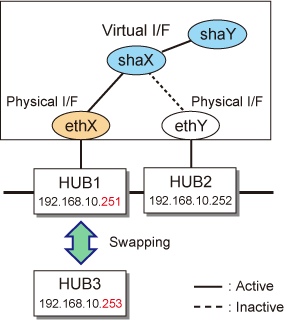
Stop the GLS cluster application.
To maintain communications, switch the NIC so that the HUB to be swapped is on standby.
# /opt/FJSVhanet/usr/sbin/hanetnic change -n shaX |
Stop standby patrol monitoring.
# /opt/FJSVhanet/usr/sbin/stpptl -n shaY |
Stop HUB monitoring or HUB to HUB monitoring.
# /opt/FJSVhanet/usr/sbin/hanetpoll off |
Swap the HUB. See the manual that comes with the HUB for how to set an IP address for a HUB.
Issue the ping command for HUB3 to check whether it has been set correctly. If there is no response, check the connections of the HUB and other devices.
# ping 192.168.10.253 |
Use the "hanetpoll modify" command to change the HUB monitoring destination information.
# /opt/FJSVhanet/usr/sbin/hanetpoll modify -n shaX -p 192.168.10.253,192.168.10.252 |
To enable the change of the monitoring destination, you need to reboot the GLS daemon. Reboot the system.
# shutdown -r now or # /opt/FJSVhanet/usr/sbin/resethanet -s |
Start the cluster application as needed. If you rebooted the system in (8), this procedure is not required.