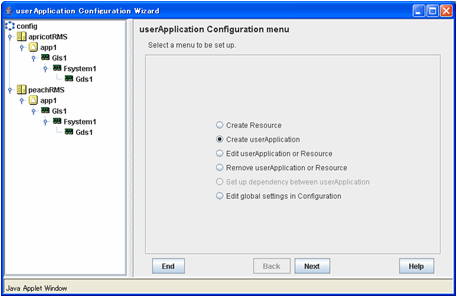This section discusses the configuration of userApplication that does not include Oracle resources.
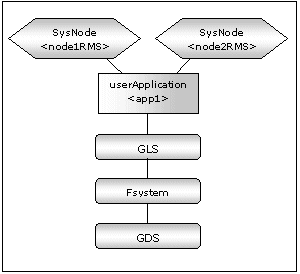
GDS setup
It is possible to prepare the disk class for Oracle SYSTEM tablespace and other Oracle data respectively, and the MONITORONLY attribute of the disk class is set to “NO” for the Oracle SYSTEM tablespace and “YES” for the other Oracle data.
Information
For further details of GDS resources, refer to “6.6.1 Setting Up Resources” of the “PRIMECLUSTER Installation and Administration Guide”.
Create userApplication using the userApplication Configuration Wizard. See “6.6 Setting Up Cluster Applications” of the “PRIMECLUSTER Installation and Administration Guide”.
Set up userApplication using the userApplication Configuration Wizard. The userApplication Configuration Wizard uses the format that allows you to select information in the menu.
Check the set contents and then generate and activate the configuration. The image screens after activation are as follows: